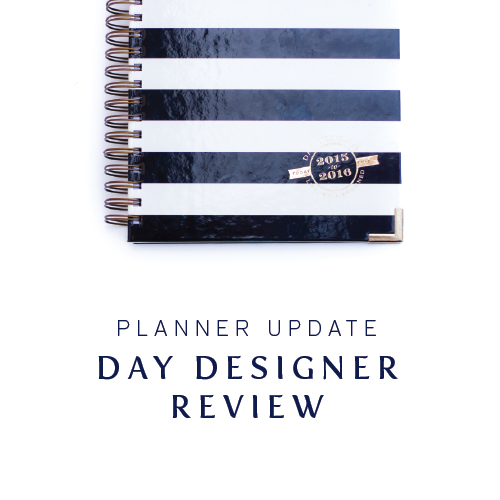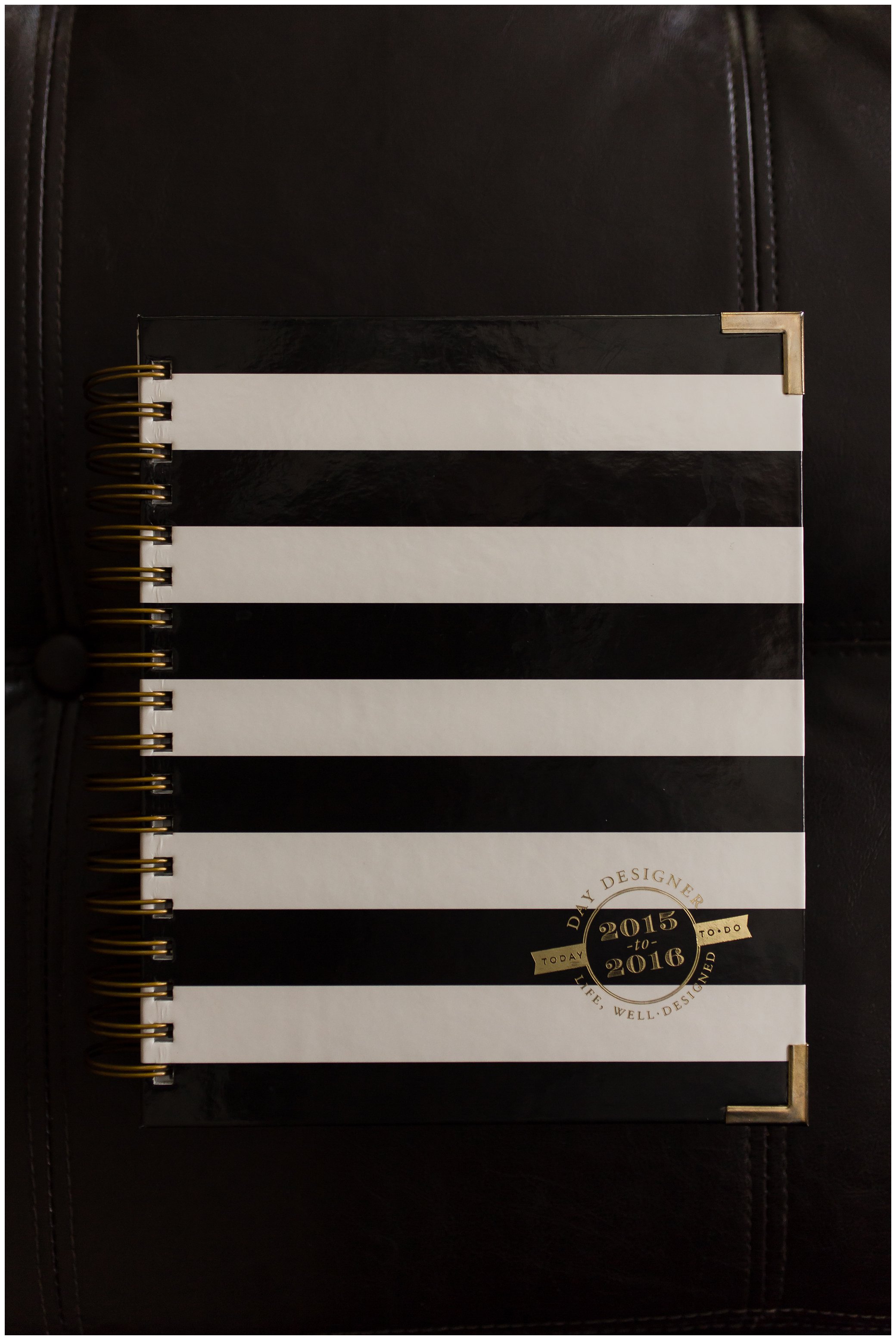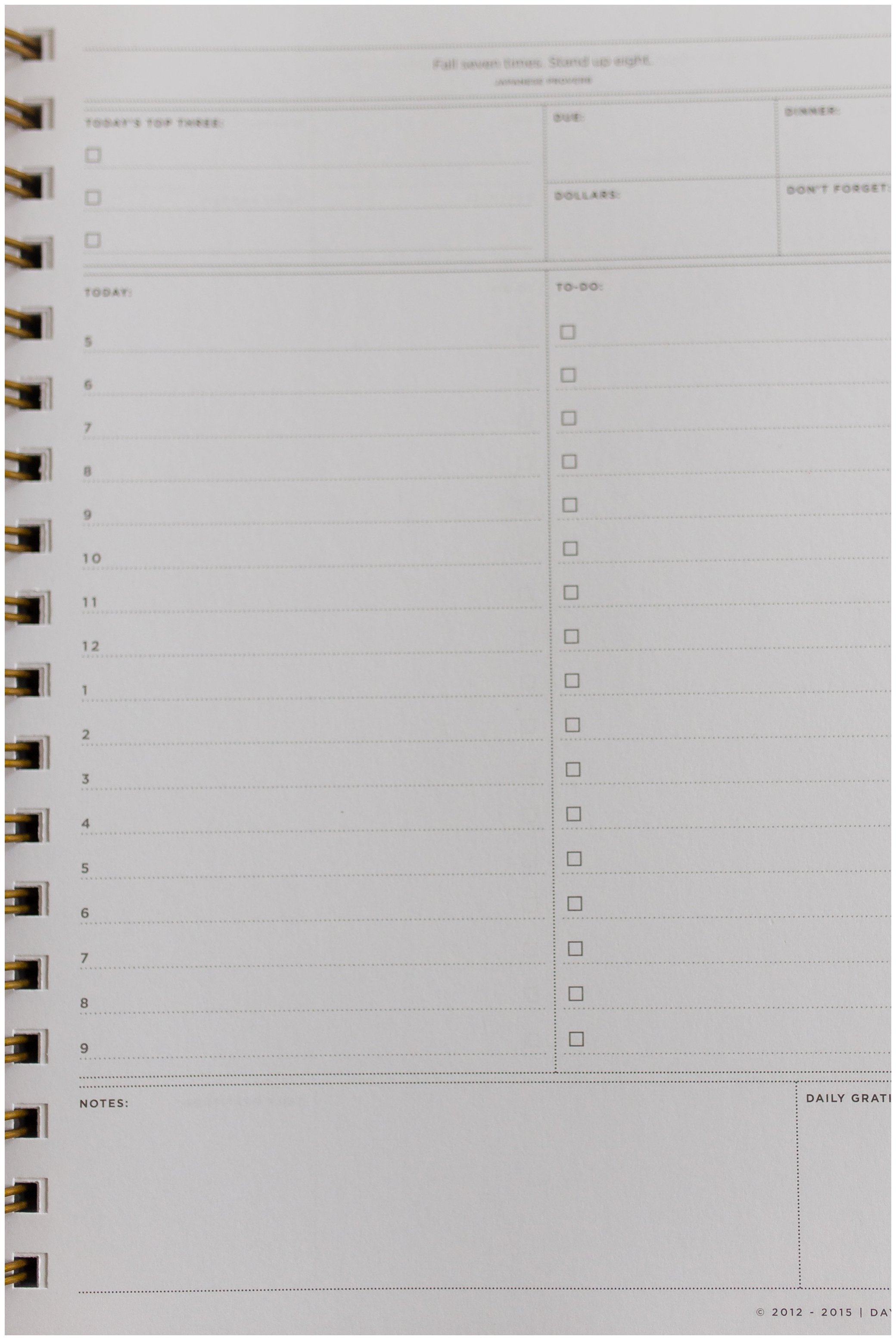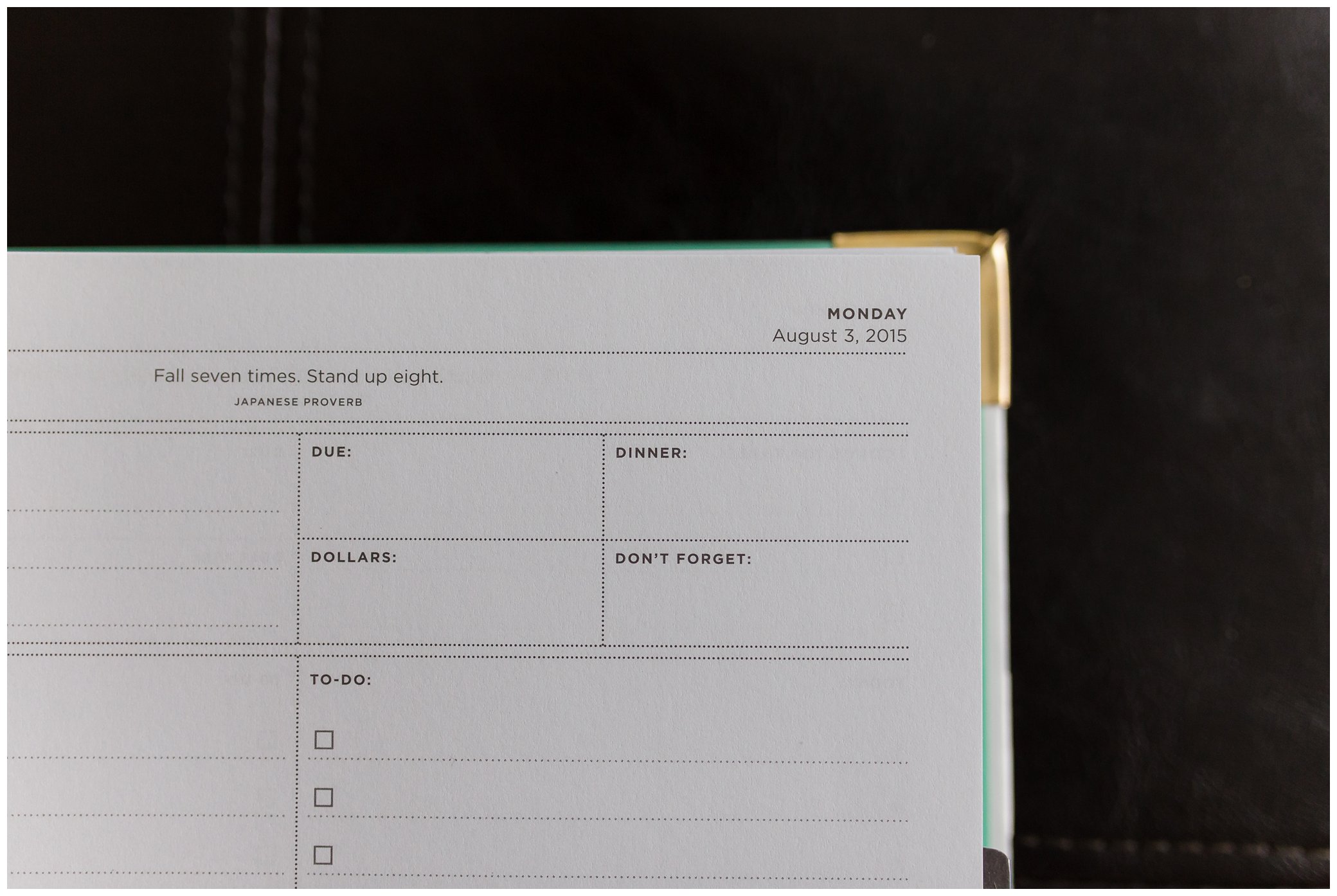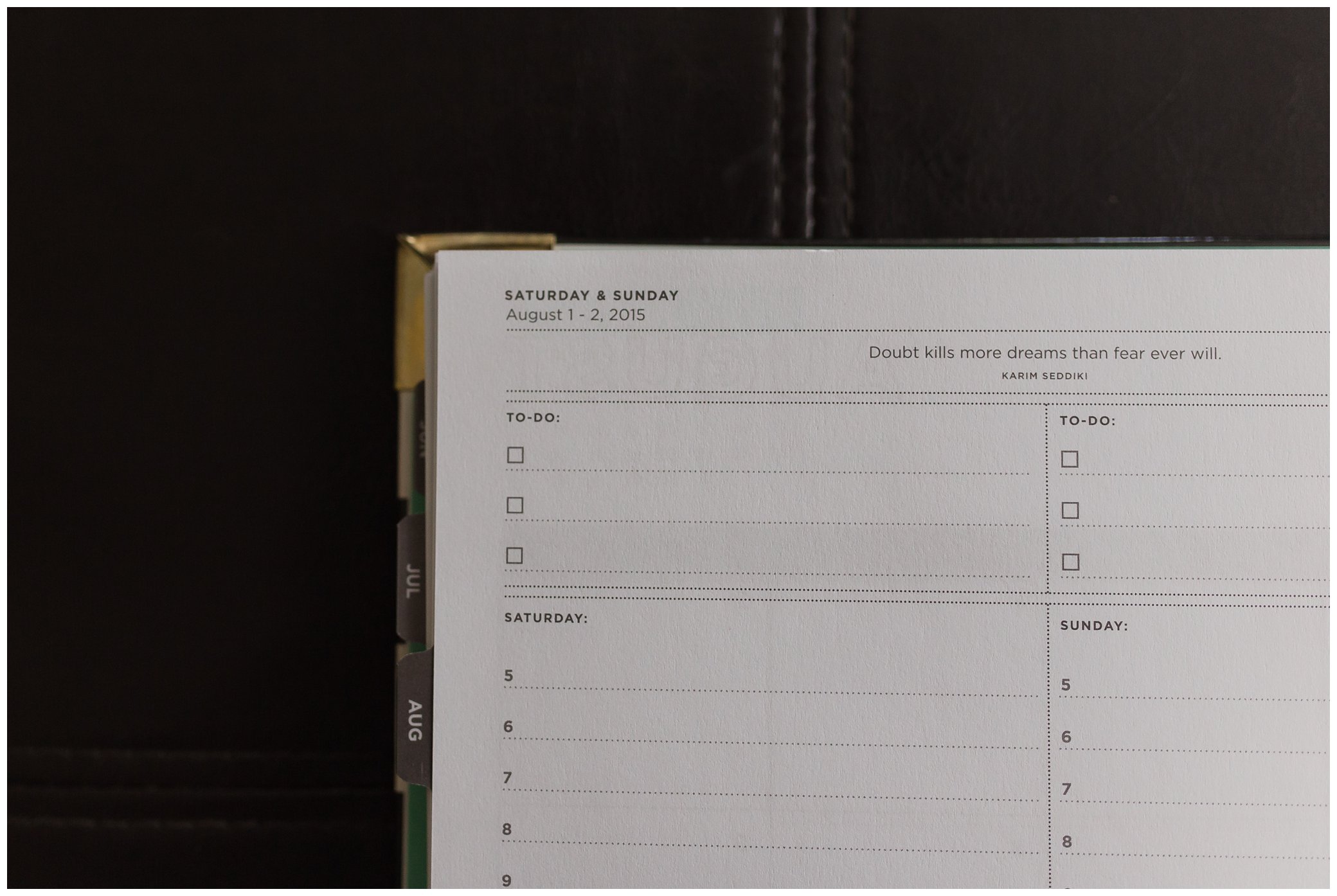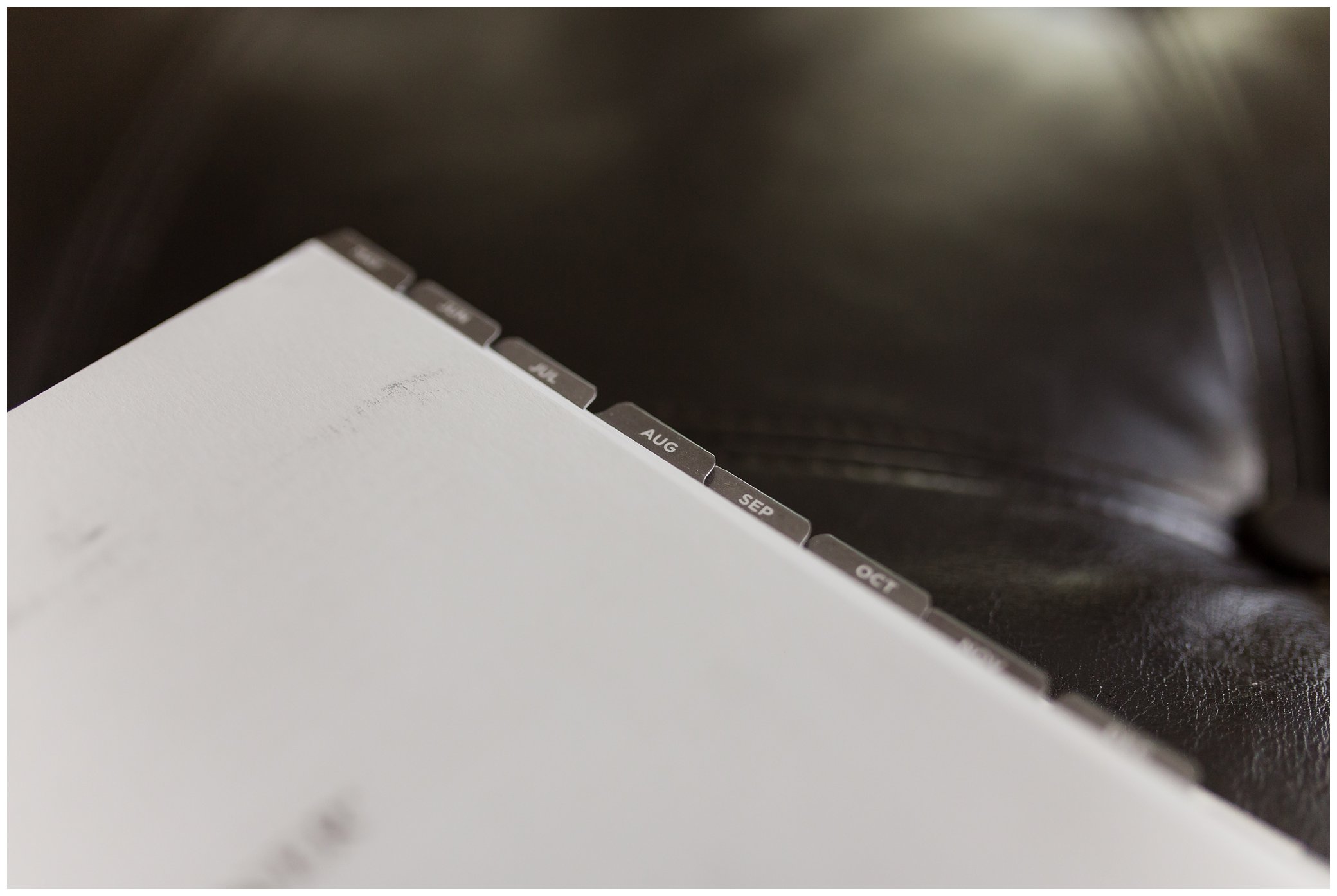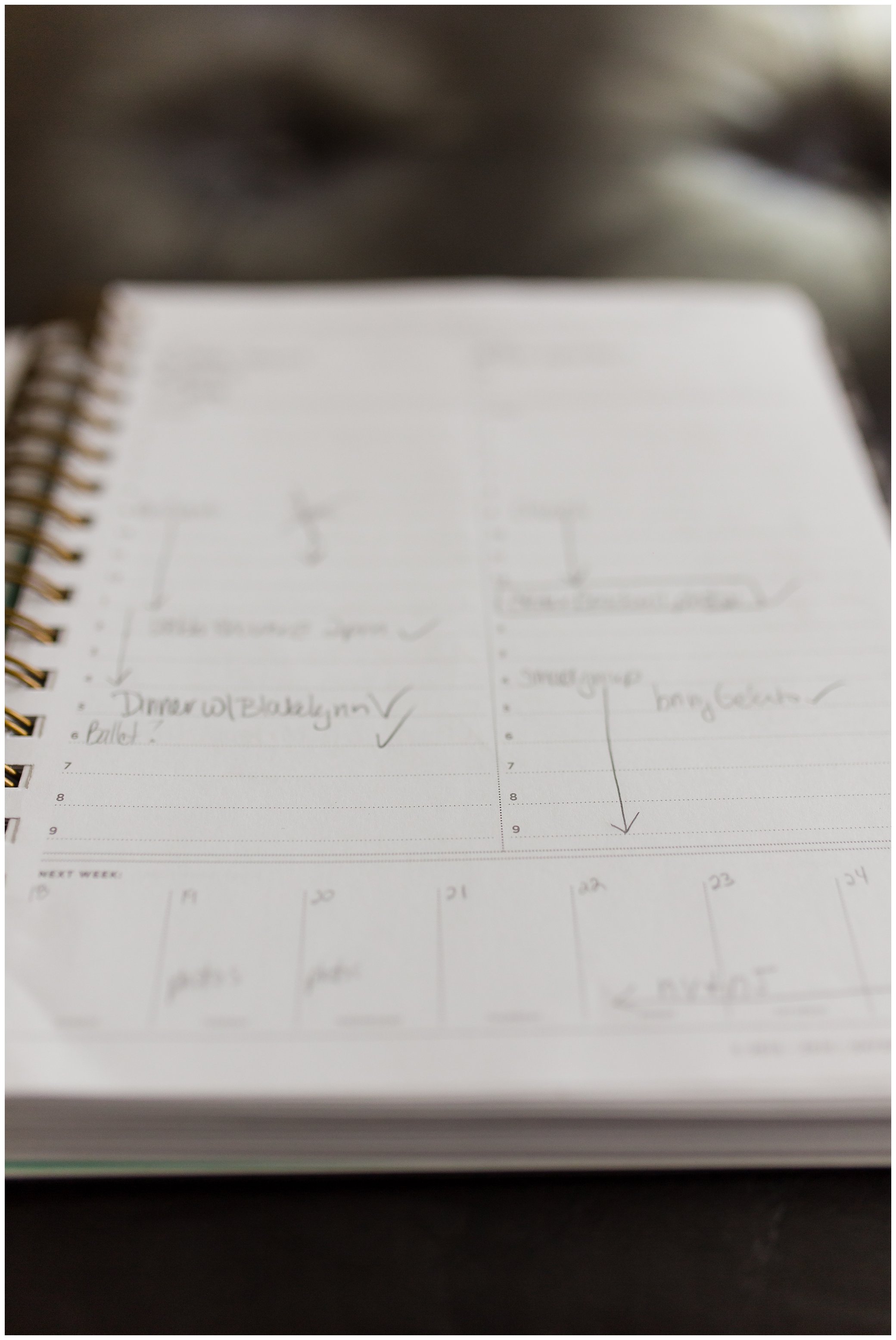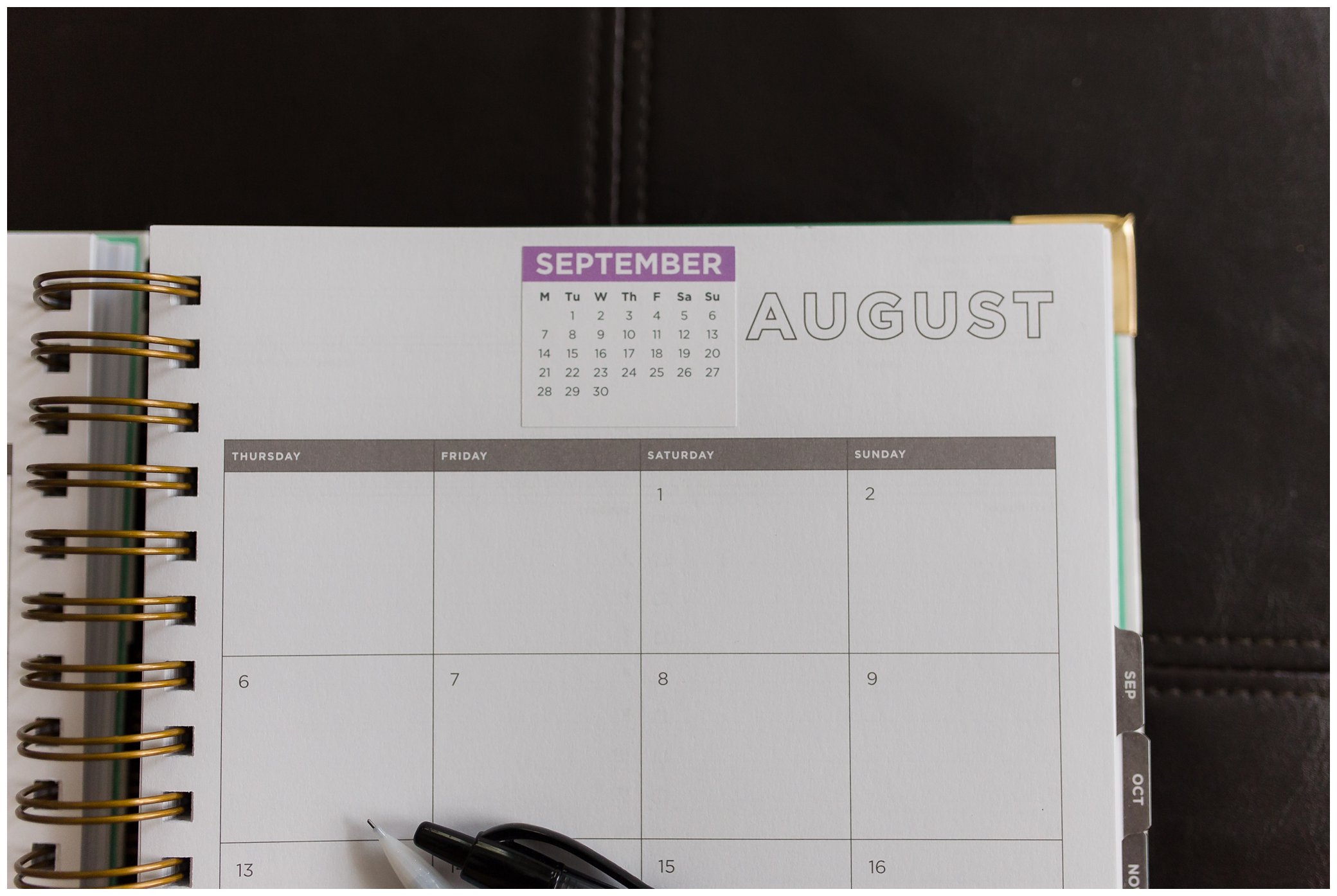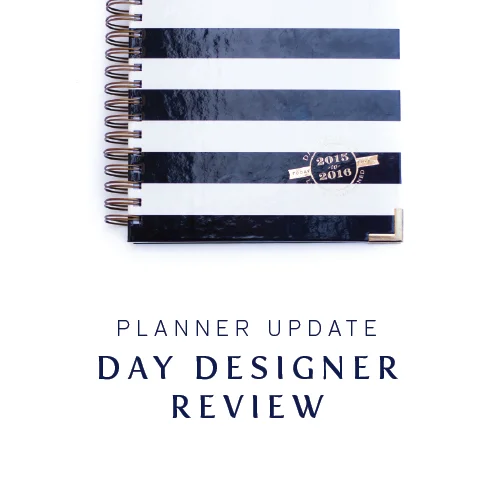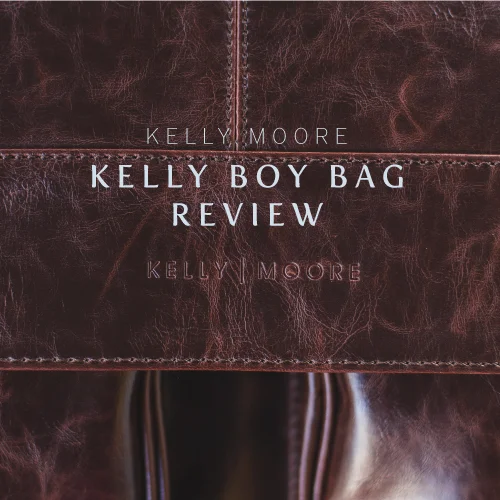Planner update | Review of Day Designer
/Before I get started on today's post- don't forget that today is the LAST day to enter the BIG giveaway celebrating my brand launch!! If you haven't had a chance yet to enter just click HERE!
A few months ago I did a review of the new planner I had decided to purchase. I ended up going with the Plum Paper planner and I really had high hopes for this planner being one that would really help me stay on point. Unfortunately, it only took a couple of months for me to realize that it just wasn't going to work. Sad face!
Although the planner had lots of great features including option to choose month of start, personalized cover and addition of sections for notes or blog planning etc...the day to day just didn't cut it for me. I feel like I really work best with To Do lists and I'm not sure why I didn't realize that was really what I was looking for out of a planner. A way to categorize everything that I had to do for that day. I ordered the Plum Paper planner with a weekly format that included sections for Personal, Blog, Dinner etc...but I was left with no room to write down all of the specific things that I needed to get done for that day.
I decided to cut my losses and go back to the drawing board. I knew there were a couple of planners out there on the market that were "to do list" based, so a month or so ago, I carefully reviewed each of them and made my choice.
I landed on the Day Designer from Whitney English.
I've been using this planner for a little over a month and already I can tell a huge difference. Even though there may not be as many features or customizations available with the current Day Designer, the general simplicity and flow of the planner is already working better for me.
The black and white stripe is attractive and professional and the book is a good size and the coils are very sturdy. I like the reinforced gold edges as well.
There are different editions of the planner that start at different months throughout the year. I believe there is a January, May and August start month so you just have to order the planner at the right time. Luckily I decided to order right when the May edition was being released so the timing worked out perfectly.
The planner is very simple and includes a month layout for each month and then every day has its own page with a to do list and also a schedule starting at 5am and ending at 9pm and its broken out in hour increments.
At the bottom of each page is a small Notes section as well as a Daily Gratitude Section. At the top of the page there is a Top 3 to do list as well as breakout sections for Due, Dollars, Dinner and Don't forget. There is also a small inspirational quote included on each day.
Saturdays and Sundays are on one page together and have shortened to do lists and schedulers all listed on one page.
I purchased a few stickers from Faye Creates on etsy to add to the planner. I got some camera stickers that I can use to highlight shoot dates, some stars and tags to highlight meetings etc...and some calendar stickers to include on the top portion of the month overview so I can see last month and the next month at a glance.
The Nitty Gritty- My thoughts so far
I really didn't think that I would like or need an hour by hour schedule in my planner but I'm actually getting a lot of use out of it. It helps me to see what the day looks like at a quick glance.
I LOVE the to do list and all the room on every single day to have so many items. I also love that there are checkboxes because what listmaker doesn't just looooooove crossing things off of a list? I also do what classic list makers do often and sometimes write things on my list after I have already done them JUST to cross it off!
I've also discovered that since my introduction to Trello, I am finding that program PLUS the paper planner has been a great system! I just might go into a deeper dive in a future blog post about how I use Trello together with my Day Designer to really keep myself organized and in charge of the never ending to do list.
According to all of the buzz on the Day Designer Instagram, they have joined in partnership with BlueSky Planners to come out with some new editions in the next few months that will be perfect additions to this already stellar line of planner products. I would say that if you like making to do lists and find yourself adding countless to do lists to your planner already, a Day Designer might be a really good choice for you!
I will likely update in a few months after our move and our first few months in our new city. Hopefully I can stay on track and keep things organized! Wish me luck! =)
What do you use to keep organized?