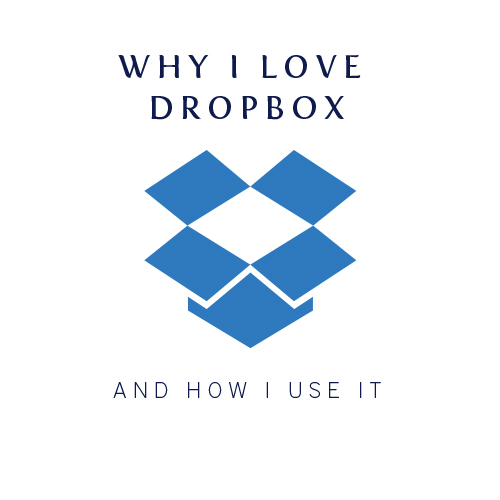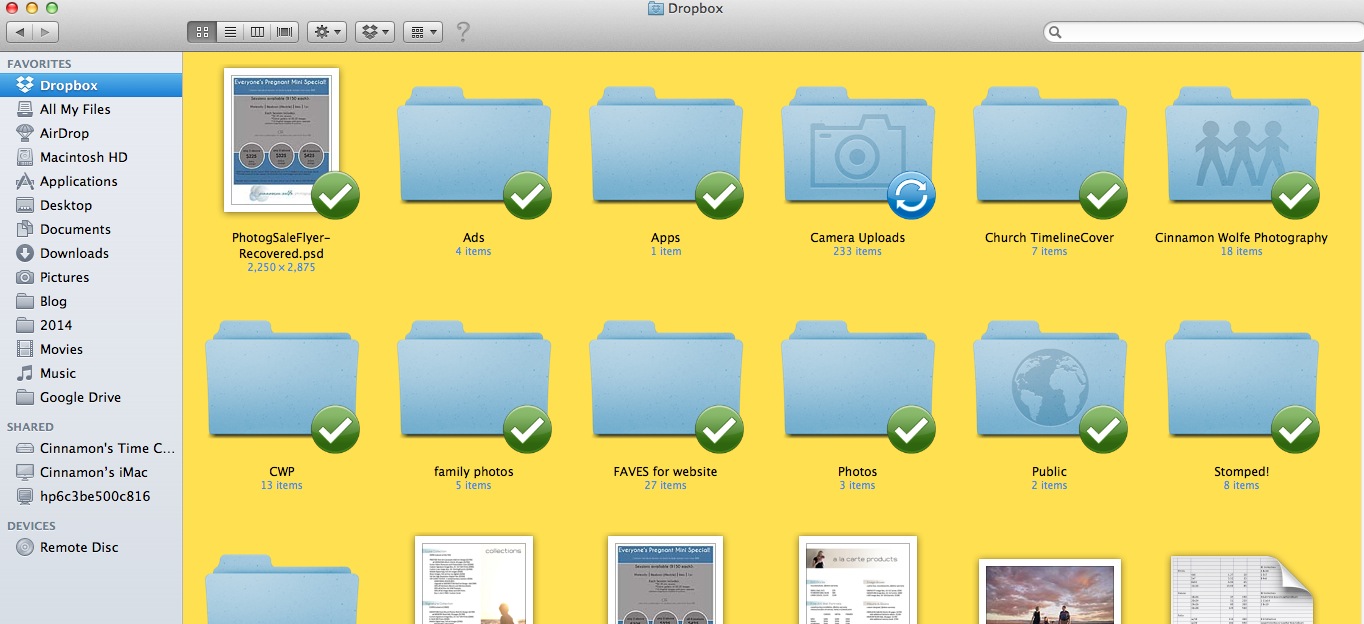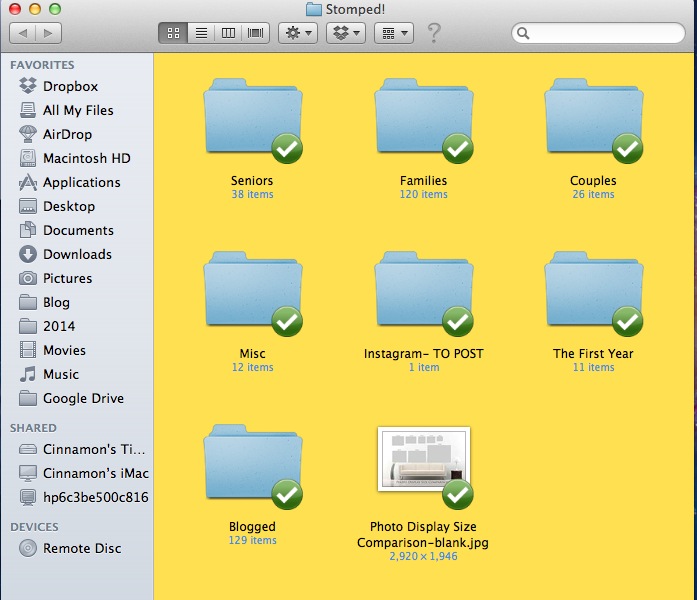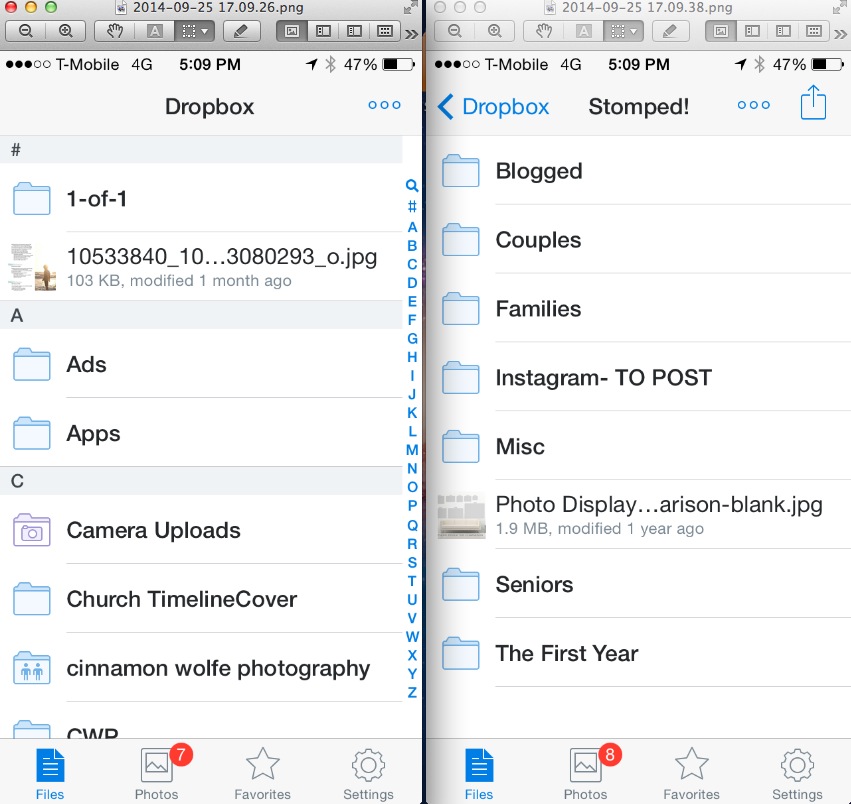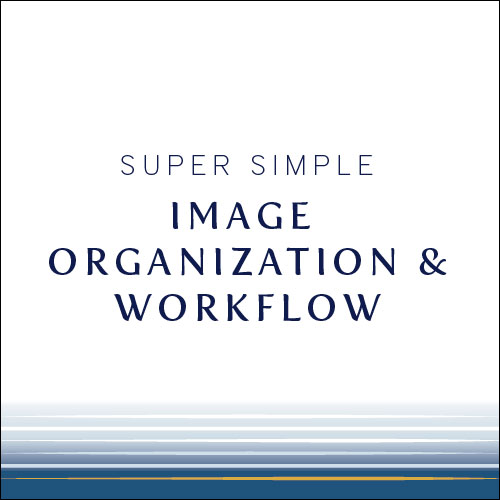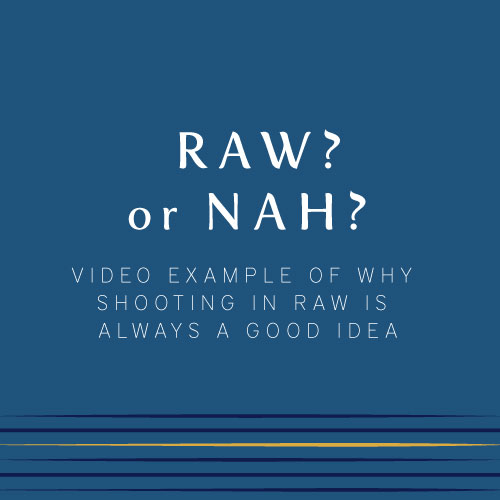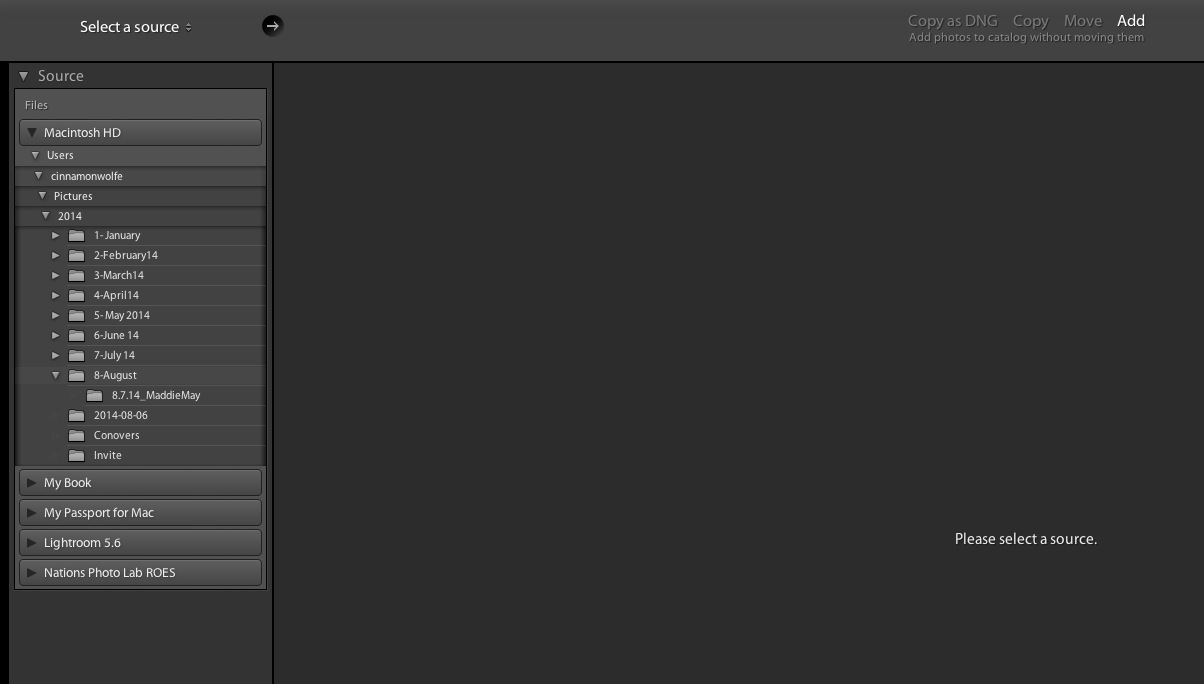Why I love Dropbox // and how I use it
/Let's talk some Dropbox shall we?
This resource is probably one of my absolute favorites when it comes to my photography business. Why you ask? Because it makes things incredibly easy. Like saves me a whole bottle of Advil per year easy.
What is Dropbox? Its basically a cloud storage service. You can upload documents, photos, all sorts of things to the cloud and then access them later and even from a different computer and/or device.
I'm sure many people use Dropbox for many different reasons, but I want to focus on exactly how I use this system and why I find it so helpful. If you use Dropbox for a different purpose, please share in the comments b/c I am sure there are ways to use this that I am not even thinking of and I would love for my life to be even easier (who wouldn't?!)
Have you ever been sitting comfortably on the couch, laptop on....well, your lap and you crack that puppy open ready to write the most awesome blog post ever when you realize all the photos you need for that post are saved on your desktop? Ugh!
Have you ever been at your "regular" job (b/c lets face it, a lot of us photographers don't do this full time {yet}...)and and email from a client comes in asking for your print pricing again because they accidentally deleted the email that you already sent, and you would love to send it right over to them, but DOH! the document is saved on your laptop at home? And you won't be home for another 6 hours and by that time you will probably forget since you have to make dinner and drive the kids to all their sports and feed the dogs? Double UGH.
Have you ever wanted to post your professional pics on Instagram and have no earthly idea how to really do this? <---this one stumped me for a while
I experienced all of these things and more. The best part is that I had Dropbox this whole time and was failing to realize how it literally could solve all of the problems I was having in this arena.
When you have Dropbox, you can just download it on any computer/device you use and save stuff to folders. You can access whatever is in those folders from whatever device you have DB on. It works just like your hard drive.
I have it installed on my laptop, desktop, work computer, iPhone and iPad and I moved all the stuff I need to access from multiple computers over to it. It is all at my fingertips.
Now I have all of my business documents saved in a file so I can access them anywhere if I need too.
All of my phone pictures upload directly into Dropbox so I can access them from any computer I feel like blogging from.
If I have a document that I am working on on one computer and know I will do future work on the same document on another computer, I just save it in DB and I can access it later.
I keep files as my portfolio. I have photos for Family, Seniors etc... saved in DB so if anyone wants to see my portfolio while I am out and about, I can quickly pull it up on my phone or on my iPad.
This next one is one of my FAVORITES. I use BlogStomp to get my session photos ready to blog and put on facebook and instagram. My "Stomped" folder (the folder where any stomped images instantly get saved) is in my Dropbox. That way they are all there and ready whenever (and wherever) I am ready to create the blog post.
I also stomp photos that I specifically want to Instagram. I move them into another folder and then when I am ready to IG them, I simply open DB on my phone and save the photo to my library. Then I use InstaSize to keep it in normal crop and upload to IG. BRILLIANT and so so so SO EASY.
This is what it looks like on my phone
There are many other cloud storage programs out there, but Dropbox has my vote for now. Its super simple to use, no confusing bells and whistles and it just plain WORKS for what I need it to do. Doesn't get much better than that!
(All thoughts and opinions on dropbox are my own and I was not compensated in any way for this post. Dropbox has no idea how much I love it. )