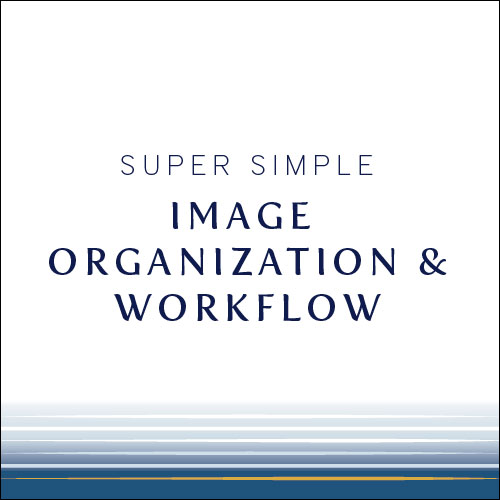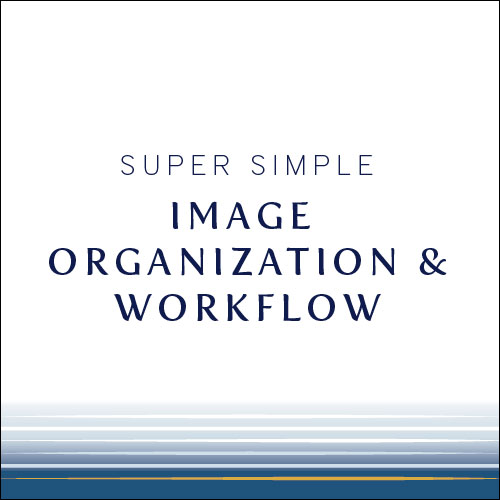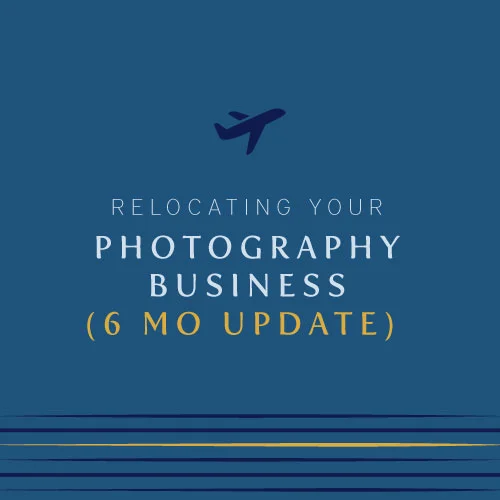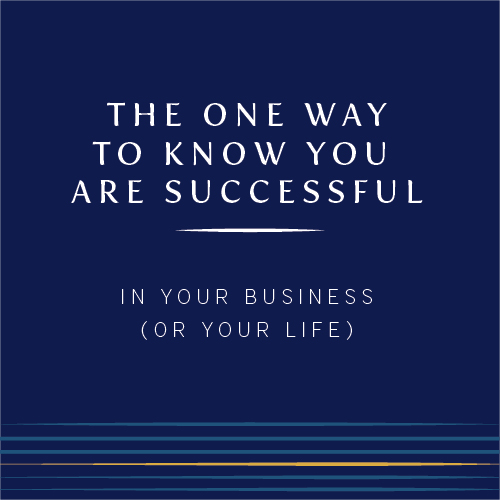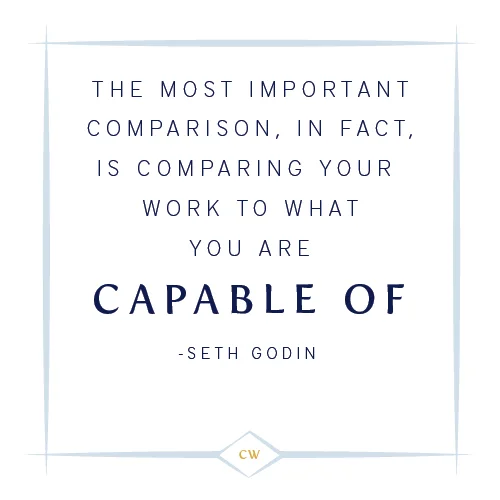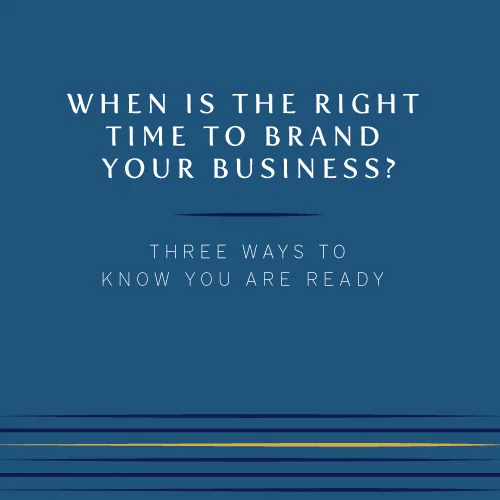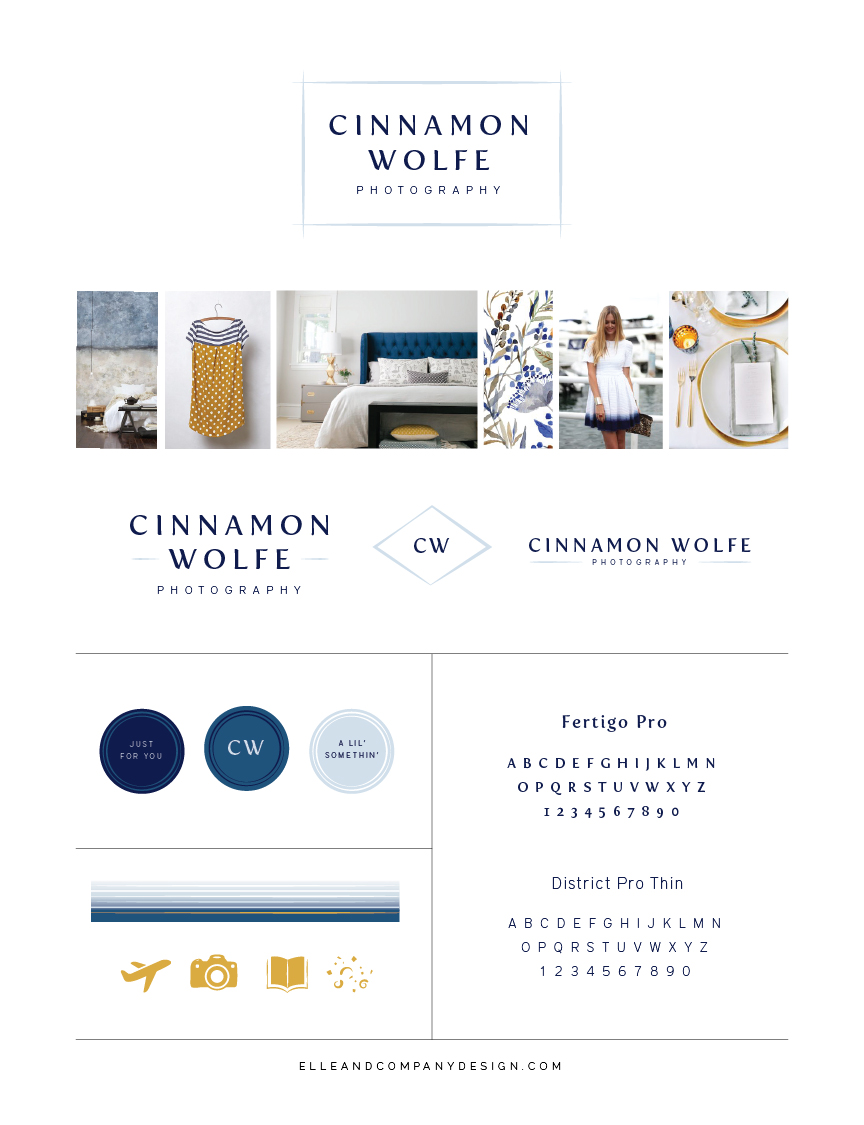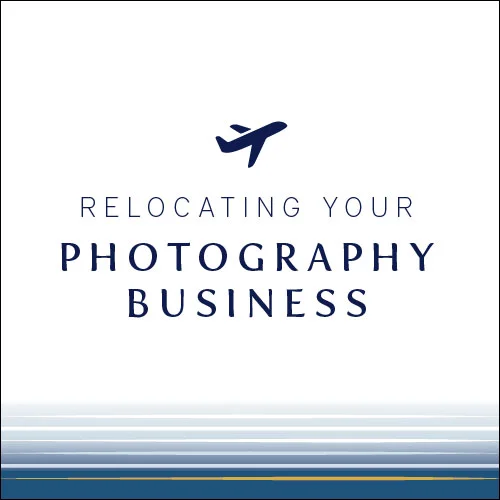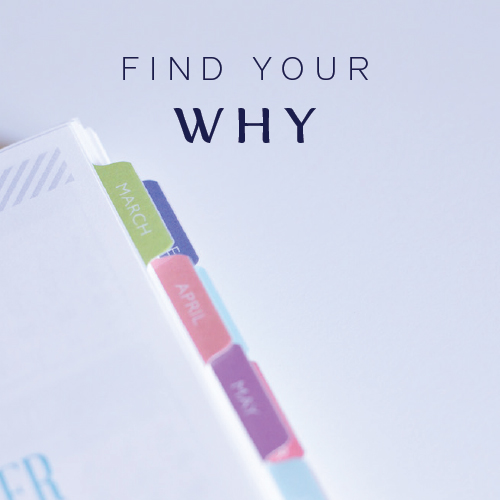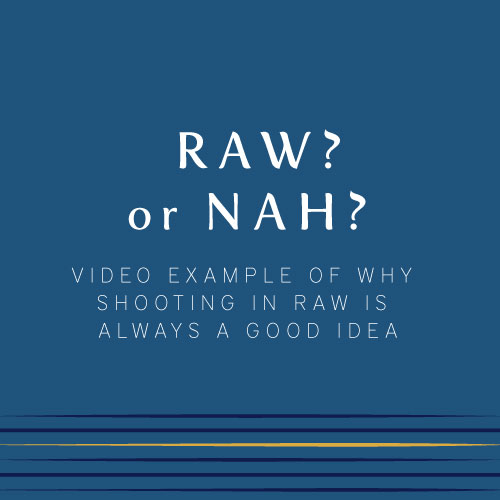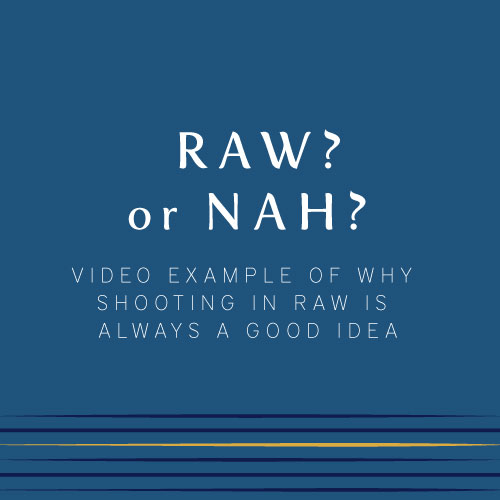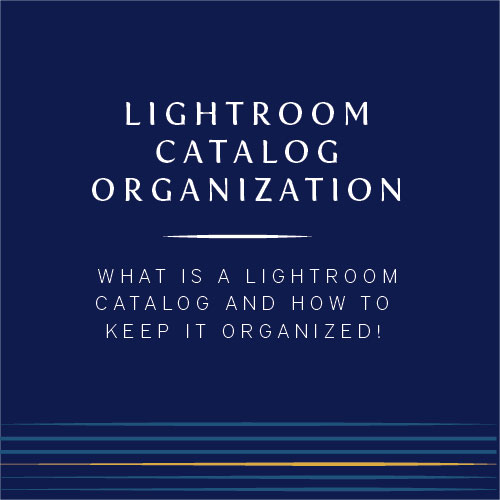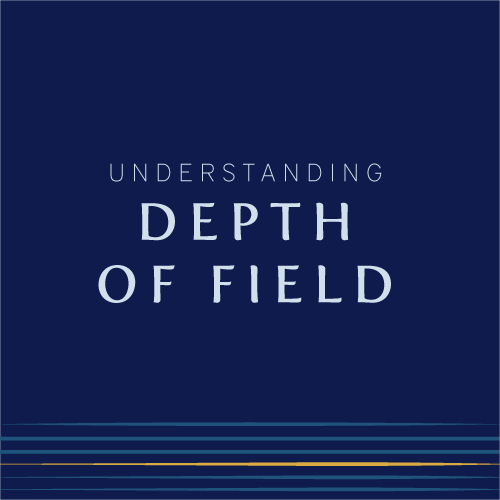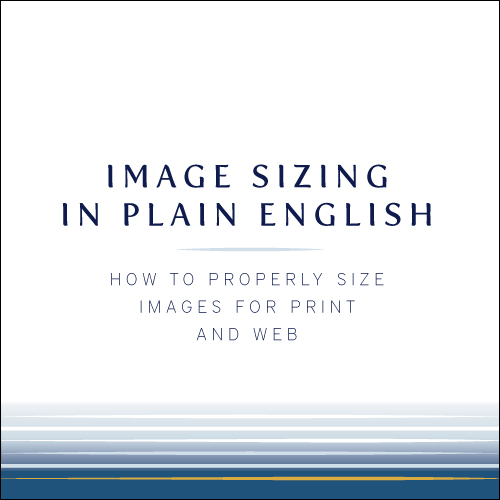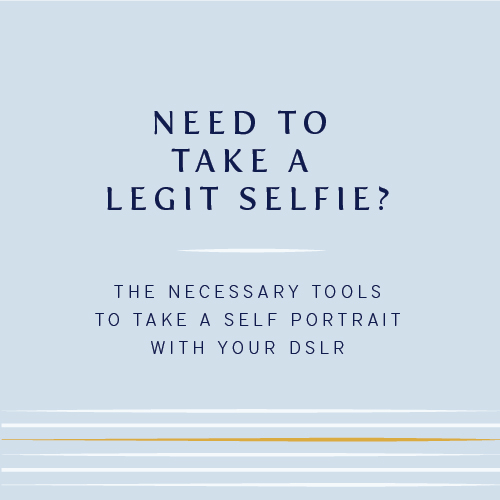A super simple, ridiculously easy way to keep your images organized! (video!)
/Image organization is one of those snoozefest topics that kind of makes you feel like you just took a Benedryl and can't keep your eyes open. But despite the dry nature of the subject, it is probably one of the most important things for any photographer (business owner or not) to nail down as soon as humanly possible when you start taking photos on a regular basis.
When I first started practicing taking photos and experimenting with edits etc…my images were literally all over the place. I had NO clue what I was doing or how to properly organize my photos in a way that wouldn't make me want to pull my hair out. I was loosing things all the time and spending way too much time trying to nail down where a particular image was when I needed it.
I knew I needed help and I knew I had to get this under control.
I checked out the internet to see what other people were doing and took bits and pieces from lots of different workflows and strategies and made my own system that I knew would work for me.
This is one of those things that will probably be slightly different for everyone based on what you shoot, how often you shoot and how your brain works with regard to organization. This works for me and I hope you can take a look and get inspired or use some of my ideas about organization to get your own images organized in order to save your hair from getting pulled out.
Sort by date
The easiest way for me to think of systems is first by dates. My brain can remember timelines pretty well and I usually have a good sense of when things took place and so it only made sense for me to start with dates as a base for my organization. Some people like to use topic as a base and I think that makes sense as well, it just isn't the direction I decided to go.
I start everything this exact way: Year/Month/Day/Session
This way, if I'm looking for an image that was from Trevor and Mary's session, I know that I shot them around April or May of 2015 and so I can easily navigate to that folder and find what I'm looking for.
In each session folder I house all of the RAW images from that session. I import them into Lightroom from this folder. (This way LR is using my organization system instead of me using theirs). Once all of the RAW images are in this folder, I back it up onto another external hard drive.
Consistent System
Once I am done editing the session in Lightroom I need a system for the final images. I will likely have images for:
- The client
- The blog post
- Social Media (facebook and instagram)
Client
I export images out of Lightroom into that same folder as the RAW images and I put them in a subfolder called 1-Client. These are full size, high resolution images that I will then upload into Shootproof for client delivery
Blog
Images for the blog are typically images chosen from my final set of images for the client that I put into blogstomp. Blogstomp will resize the images and I can put two verticals together for my preferred blogging style. Since blogstomp is resizing the images, I simply use the client images and copy them into BS and then once they are stomped, I put them into that same Session folder in a subfolder called 2-Blog. I can upload them to Squarespace for the blog post from there.
Social Media
For SM, I do something slightly different. Since I am on the go quite often and also like to use my laptop, my desktop and my phone to access images, I have a folder in my Dropbox that houses any images that I might want to use on social media. I want them to be smaller in file size since I don’t need huge images for social media posting purposes.
So in my Dropbox, I have a folder called "Social Media" that has the same organization as my hard drive. Year/Month/Day/Session.
Then I simply export the entire session from Lightroom at low "quality" (60%), long edge 1024 and 72ppi into the folder on Dropbox. That way I will essentially always have every image available to me if I want to post it on IG or FB etc..and I don’t have to wait until I'm back at my desktop in order to find it and get it posted.
This system works so well for me. Everything is easy to find and I have access at any time to most any images that I would need. I will caveat that to say that I do have 1 terabyte of storage on my Dropbox, but I haven't come anywhere close to using that much space yet in that place.
Backup
Once everything has been exported and is in its correct spot, I backup the folders to my other external hard drive. This way I have images on two hard drives, in Shootproof and in Dropbox.
Backing up your images is of utmost importance because all of this technology will eventually fail. Having things in multiple spots is just good business. Although I'm happy with my current backup plan, I think it could be even better and its something I'm considering revisiting in the near future!
If you are more visual and would like to see a video of my whole organization system, just click below!