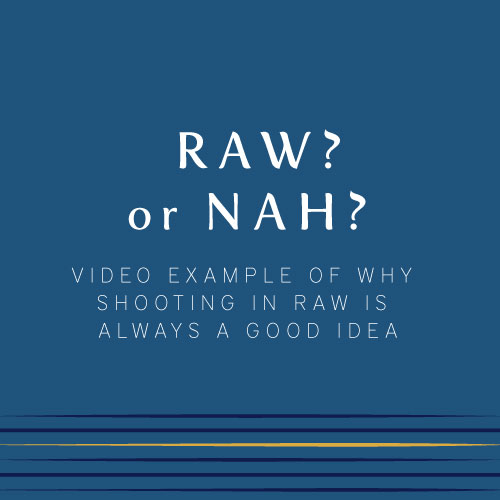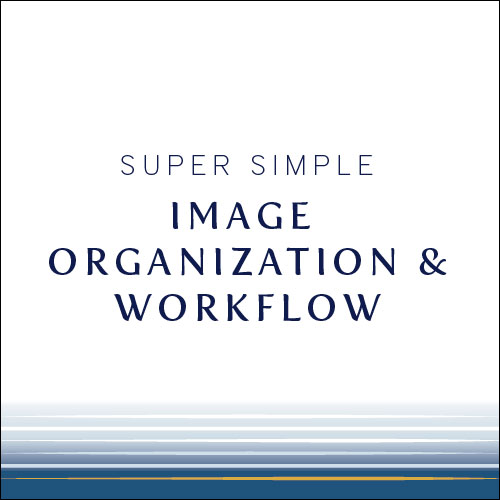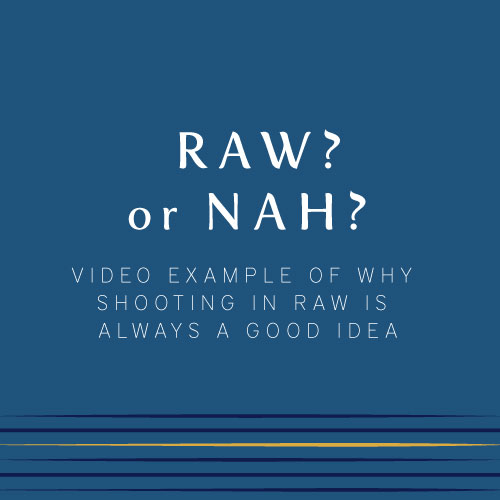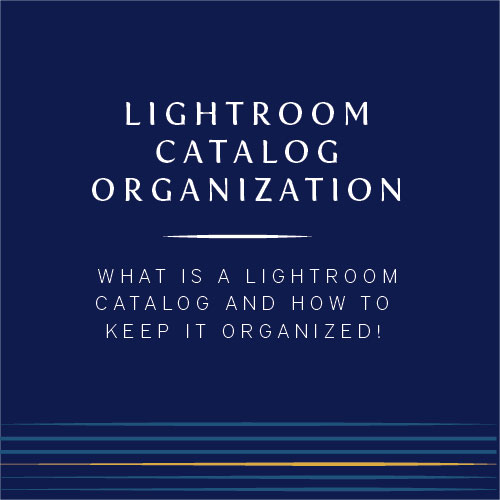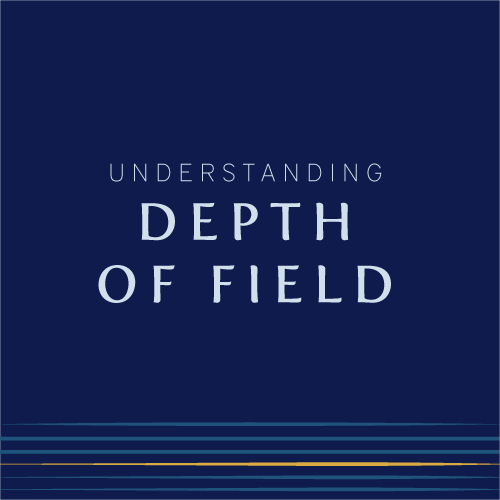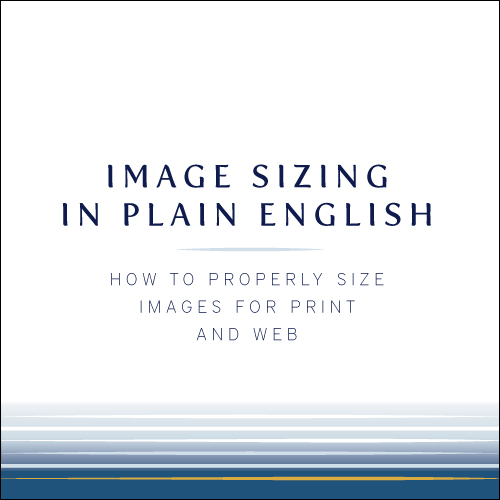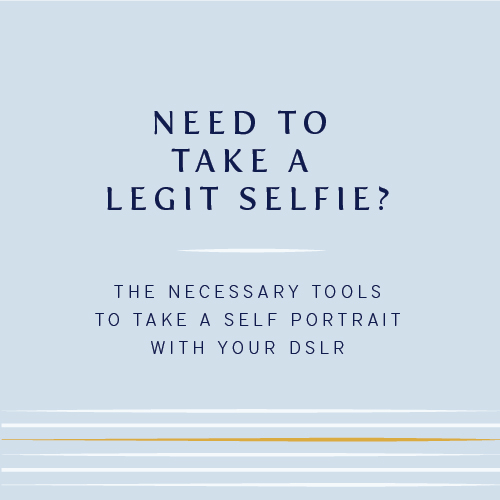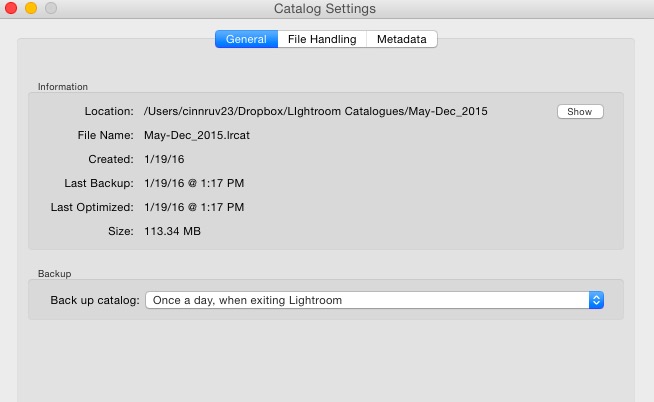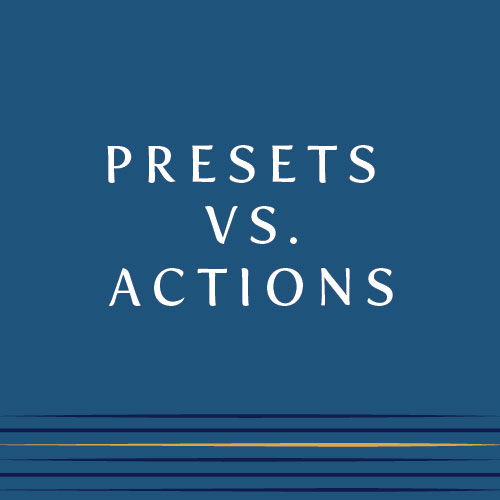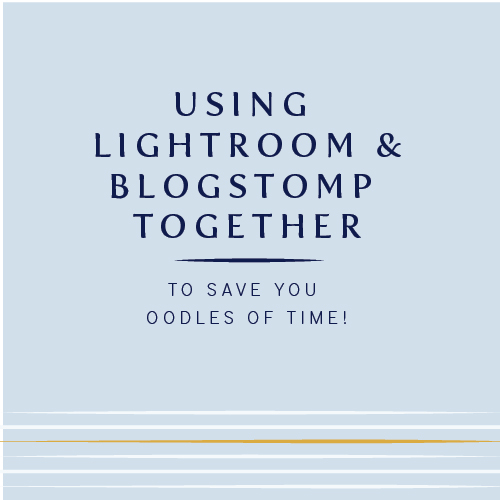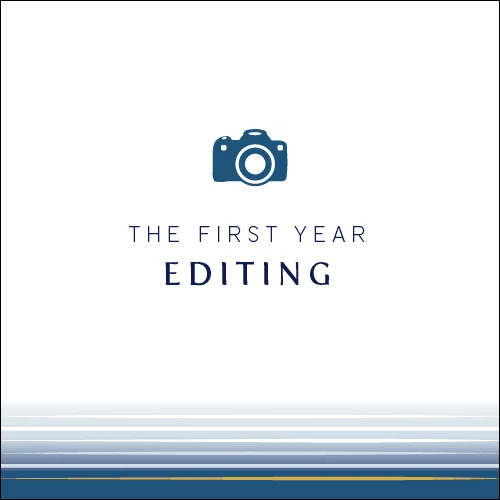Is shooting in RAW is as important as everyone says it is? Video!
/I'll admit it. The first time I read about RAW vs. JPG images I was freaked out. The way I heard RAW images being described, I was for sure that RAW would never be for me because it was going to be way to complicated and I'd never be able to figure it out.
The gist of what I kept reading was that a RAW file kept all the different aspects of an image (white balance, exposure, sharpness etc…)separate so that they could be changed independently of each other and thus the image would be easier to edit.
In my head, this meant I would take an image in RAW and then put it in my computer it would show as multiple different layers (wouldn't even really look like a photo) and then I would have to piece it all back together during the editing process.
Anyone else? No? Just me. Alright then.
However, once I figured out that this was in fact NOT what happens at ALL (like even a little bit) and I saw how simple and easy it was to deal with RAW images AND how much more freedom you had to edit them….
I was sold.
I shoot everything in RAW and have never looked back. I know there are still some photographers out there who shoot only in JPG and God bless them because if you do shoot well in camera then you shouldn't need to do a lot of editing, BUT when you are moving fast and don't have time to get it perfect in camera for whatever reason, RAW can allow you to save images that would have otherwise been right click- deleted.
Shooting in RAW shouldn't make you lazy however. I always strive to get images as close to where I want them in camera simply so I can speed up my editing time. And I'm to the point now where I can edit a family session in less than an hour and a wedding in a day because I know my style and shoot for it.
I came across a perfect image to show as an example of the power of shooting RAW at a wedding I recently shot with my good friend Jennifer Larsen. We were in reception and the sunset kind of fizzled out, but we wanted to take bride and groom outside for some dusk photos anyway.
It was super cloudy and the sun had already gone just below the horizon so the ambient light was very blue. I was helping carry the bouquet in addition to taking some photos and we wanted to only spend about 10 minutes outside so they could get back to their party. I didn't have time to use my expodisc or change the White balance setting. I shot AWB and I knew I could fix it later.
Here is the SOOC image
Here is the final edit of the RAW image
If you'd like to check out a video where I go into a bit more detail, just check below!