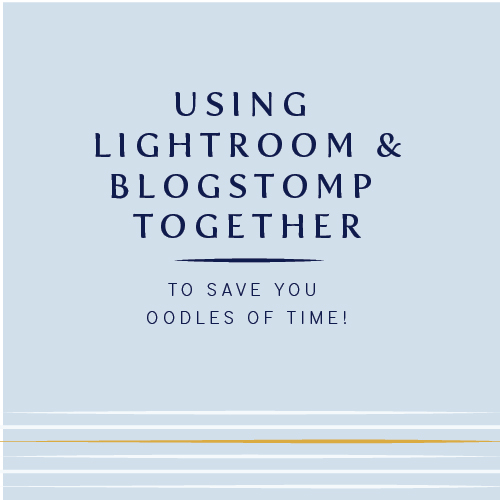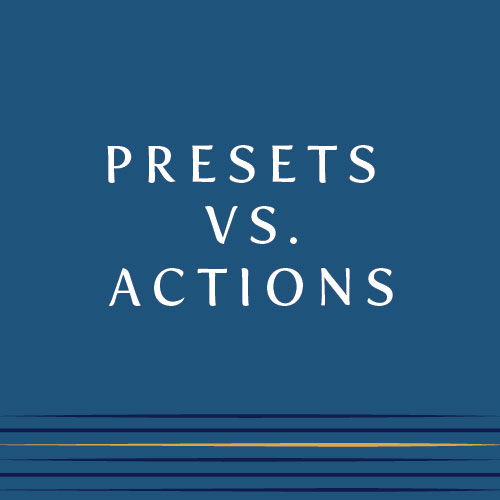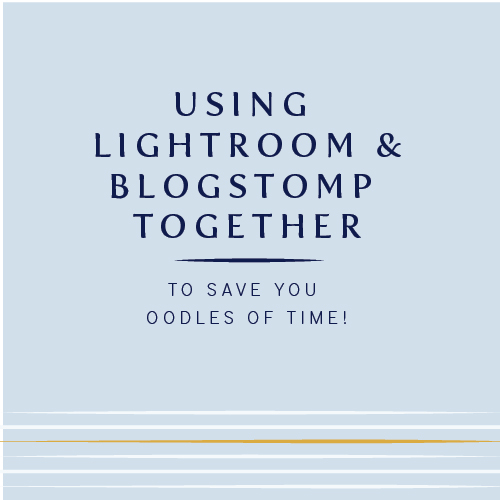Using Lightroom + Blogstomp together {to save you oodles of time!}
/Small business owners need great resources and tools. When you are the one solely responsible for pretty much every aspect of running your business you do not have time to get bogged down with systems that are cumbersome and processes that eat up your time and energy.
One of the best lessons I have learned within my first two years of business was to invest in finding solutions to the things that sucked away huge amounts of time but were still necessary. Once you find those solutions, stick with them! It can be very tempting to be constantly looking for the newest and best thing out there that might save you even just a little bit of time, but often the cost associated with changing systems is higher than sicking with what you already have (as long as it is working!)
One of my absolute FAVORITE systems that I have in place currently is the combination of Lightroom (LR) and Blogstomp (BS).
Blogging can be an overwhelming task for photographers (or any small biz owners). Figuring out your platform, resizing photos, using HTML code...all of it can just seem like too much when you are first starting out.
Luckily I have a little bit of history with blogging so when I started my photography business, the process wasn't a huge transition for me. However, blogging sessions and representing my work online was certainly a struggle when I first started out.
I liked the ability to put images side by side or in a template type format but I just couldn't figure out an easy way to do this. You can find or buy tons of photoshop templates online but opening them in PS, resizing and embedding all of the images and then saving in a way and format that would look good online was just such a time drainer. I needed to find another way.
Enter BlogStomp.
Once I discovered Blogstomp everything changed. For the better!! I am saving HOURS AND HOURS of time!!
Exporting capabilities in LR are fantastic as you can export at various sizes and lengths and with or without watermarks. However, if you needed the images in various formats or sizes, you have to export multiple times. Previously I was exporting my images three or four times from LR so I could use the various sizes and with or without watermark for the various different platforms I needed the images (for clients, for facebook, for instagram, for my blog).
Blogstomp gives you the ability to resize and style your images in one click. You copy full resolution images into the program, it resizes and crunches pixels for you and then you just "stomp" the images into collages or with a watermark (or both) in one easy step.
What I do now is export all of my images from LR ONCE. Then I select which images I want to show on the blog and put those in BS and stomp out the images (horizontally and paired vertically). Then I choose a couple of images that I might want to show on facebook and stomp them at ideal size for fb and include a watermark. Then I am DONE.
I can upload all of my blog images into a gallery on my Squarespace blog so the flow of images is seamless and everything is sized perfectly. No more fiddling around with photoshop templates.
Now that I've already exported my full resolution images out of LR so if I ever need an image from that session for whatever reason, it is ready to go and I don't have to go back into LR to change export settings to whatever else I need.
This combination of tools has literally saved me HOURS and HOURS of time and has made blogging so simple for me. I used to dread it because of how much time it would take to get the images represented online the way I wanted, but now it takes me about 5 minutes to get a blog post up. I hear so many photographers who DON'T blog for exactly this reason, so if this is you...then invest the $50 on BS, get to blogging!!
***I am not associated with Blogstomp in ANY way, I simply love their program and how many hours of time it has saved me!
Check out more info about all of my gear HERE!
If you have used blogstomp, post a link to one of your posts below so we can see how awesome it looks! OR the first time you use it to create a blog post, come back and link to your post and tell me how fast you were able to create the post! Happy blogging!