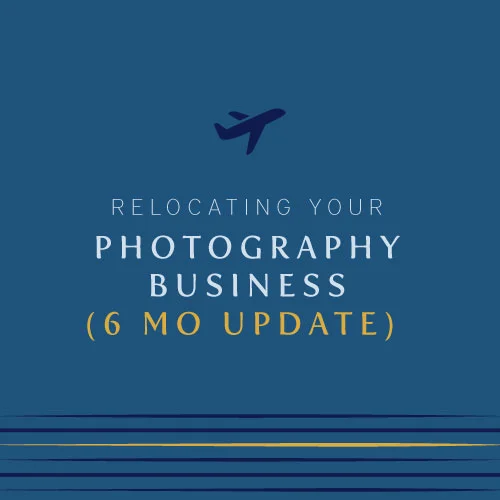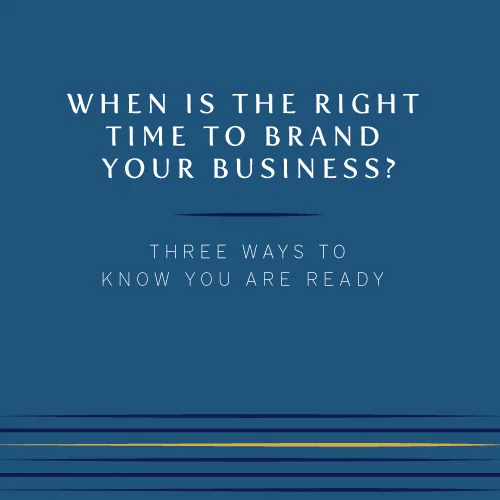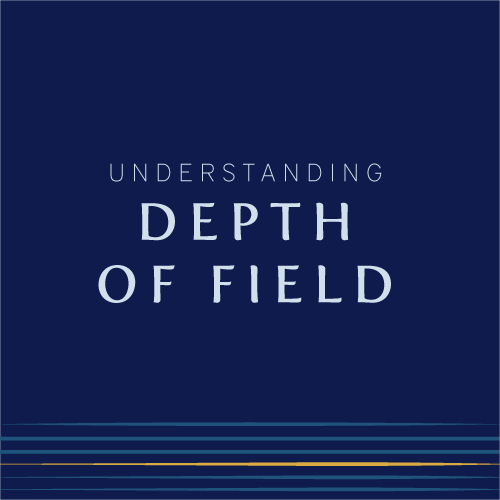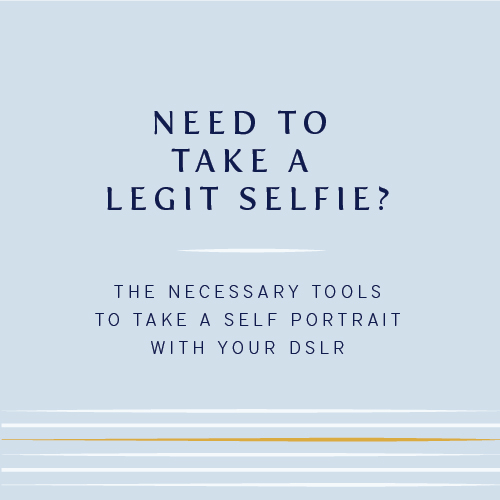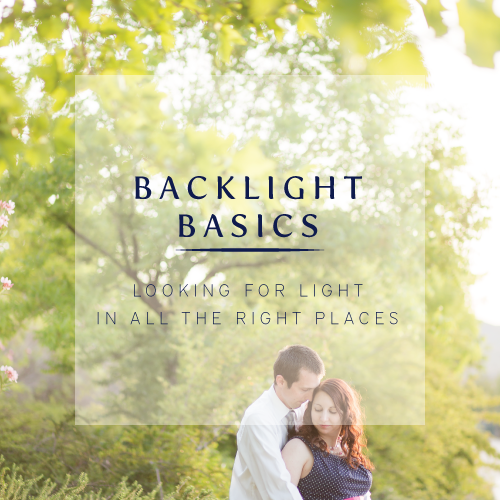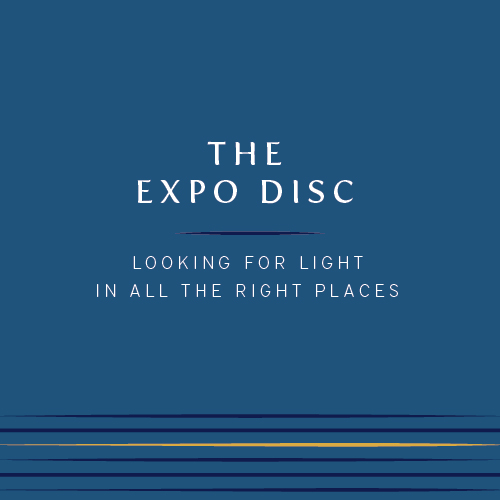CWP Branding // Meet my designer!
/In late January of 2015, I had been thinking hard about all things branding and trying to decide what exactly to do. I was also in the market for a new planner. (More on that in a bit.)
I had pretty much come to the conclusion that I needed to hire a professional to guide me through the branding process, but I didn't really know where to look. In a few of the facebook groups I am in, every now and then a thread pops up that looks something like this:
"I've decided my logo is boring and I'm tired of it. Time to rebrand. Anyone know of a reasonably priced contact to redesign my logo? Aaaannndddnd GO!"
Most of the people tagged are other photographers who might also be really talented in PS or Illustrator and their price tag is around the $100-$200 mark. I knew at this point I needed something more and a fb call out wasn't going to do it for me.
What do you do when you don't know what to do or where to look for something? Google it is.
Trouble was, I didn't really know what to Google. I tried "I need to rebrand my photography business" and came up with one result that after some research and reviews seemed a little on the shady side. Eventually I found another couple of hits but their websites were a little difficult to navigate, I didn't get a clear picture of the service they provided, they seemed a little out of my league and none of them actually had very much information on the designer themselves. I don' think I actually saw one picture. This kind of scared me. I want to know who I am working with!!
I got frustrated and decided to put the search on hold. I went back to researching planner options which was something else I was doing that day.
Later on that evening I was scrolling through instagram and one of the people I follow mentioned something about how they loved their new planner designed by @laurenelizhook. I clicked over to her IG to check things out find out more about this apparently awesome planner that she designed.
What I was greeted with was (in my opinion) God showing me a huge green light and saying "here you go! you needed someone to help you with branding, here she is!"
Through her IG, I noticed her style was clean and organized. It was like visual eye candy. I saw some inspiration boards announcements for new brands. I was slightly confused but also enthralled. I pulled out my computer and quickly pulled up the website for her business, Elle & Co.
WOW.
I could literally NOT hold my excitement, I might have squealed. Not only was she an amazing designer of things like planners and cards etc...but she offered branding services. Her process was so clean and organized and CLEAR. She had pictures of herself all over her site. I knew instantly that she used Squarespace for her site which made me love her even more. I KNEW that this was the gal for me. I had ZERO doubt whatsoever in my mind. I contacted her the next day and the process began soon after.
The thing I realize now more than ever is how important branding is. I am Elle & Co's ideal client. Everything she has done, all the work that has gone into her brand communicating to the exact type of client that she wants to attract worked. It pulled me and hooked me almost instantly. Even though her services initially were more than I wanted to spend, I knew that the investment would be worth it to work with her. This is how I want ALL of my future clients to feel. I want to attract my ideal client so we can have an amazing experience together. I will refer her to other people who I know would want something similar, more of her ideal client. This is how this is all supposed to work and I am over the moon excited to really dig in and get this process started!!
More about Lauren HERE
Learn about her branding services HERE
follow her on IG: @laurenelizhook
If you clicked on the link for her branding services, you will see that Lauren takes each client individually and goes through their whole process in a two week time period. This gives her focused time on each clients project rather than being spread thin on multiple projects at once. Our project timeline is at the end of May with a brand launch date of June 4th. Yiippeee!!!