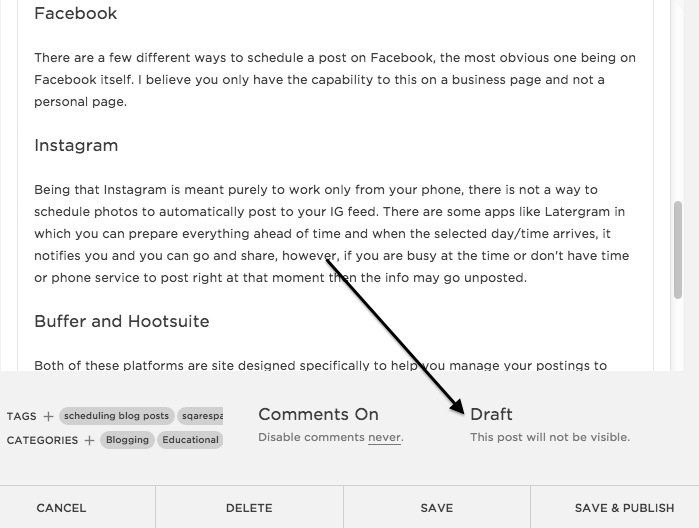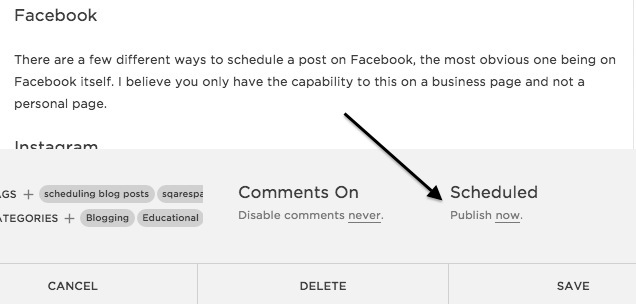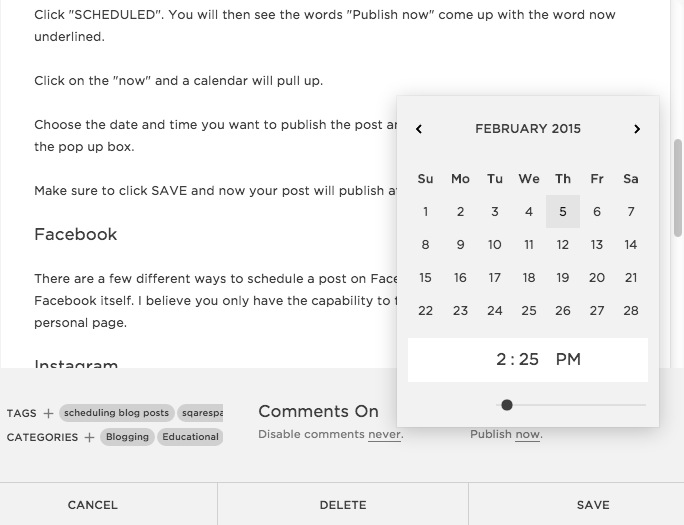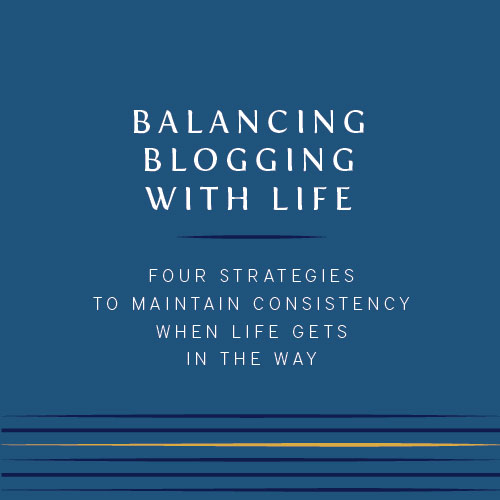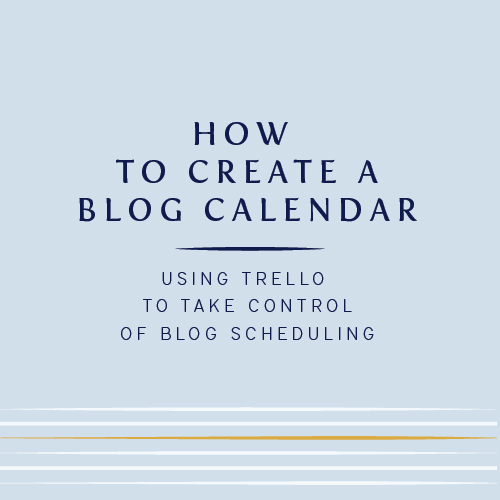How to schedule blog posts {on Squarespace, FB, and Twitter}
/Scheduling the date and time of when your blog post will actually post online is a powerful tool that may not seem that important when you first start blogging. However, any one who has seen someone post 15 photos in a row on Instagram or has received 5 blog post emails within two minutes from the same blogger knows that....
WHEN you post something can be just has important as WHAT you are posting
Lots of research has been done on when certain social media outlets get the most traction. For example, more people read blog posts on Monday and Wednesday than they do on Saturday. Putting something on Facebook at lunchtime will likely get you more clicks than posting something at 11pm. My friend Lauren over at Elle&Co just wrote an excellent post on this exact thing. Check it out HERE. I LOVE her graphic.
Most online platforms (that I have had direct experience with) have a built in capability to schedule when something gets posted live on the internet. In our highly distracted and busy society, it is practically impossible to ensure you are at a computer during optimal publishing times, therefore scheduling becomes a win-win option.
When I blogged on Wordpress, the scheduling option was pretty obvious. When I started blogging through Squarespace, I totally missed the scheduling option. It probably took me over 6 months to even realize this was a feature in Squarespace!! I see lots of people ask this exact question in forums, so I thought I would do a quick tutorial on exactly how to schedule a blog post within the Squarespace platform.
How to schedule your blog post on Squarespace
Once you have opened a new blog post and are editing it, go to the very bottom right hand corner where it says "DRAFT".
Click on that and you will see some options come up.
Click "SCHEDULED". You will then see the words "Publish now" come up with the word now underlined.
Click on the "now" and a calendar will pull up.
Choose the date and time you want to publish the post and then just click anywhere outside the pop up box.
Make sure to click SAVE and now your post will publish at the date and time you specified!
How to schedule posts on Facebook
There are a few different ways to schedule a post on Facebook, the most obvious one being on Facebook itself. I believe you only have the capability to this on a business page and not a personal page. To schedule your post simply copy and paste the link to your blog post onto FB and click the down arrow next to Post. This will bring up the option to pick a day and time for the information to actually post on FB. Another option is to use a site like Buffer or Hootsuite, which I talk about below.
How to schedule your posts on Instagram
Being that Instagram is meant purely to work only from your phone, there is not a way to schedule photos to automatically post to your IG feed. There are some apps like Latergram in which you can prepare everything ahead of time and when the selected day/time arrives, it notifies you and you can go and share, however, if you are busy at the time or don't have time or phone service to post right at that moment then the info may go unposted.
The best way I have seen bloggers utilize Instagram (and I do the same thing) is to put an active link to your blog in your profile and then once your post is live on the internet, post a photo on IG that relates to the blog post and tell your followers to go to the link in your profile. Instagram is definitely meant more for quick impressions rather than driving a lot of traffic to your website, so don't rely on it solely for advertising purposes.
Buffer and Hootsuite
Both of these platforms are site designed specifically to help you manage your postings to social media. You can schedule posts, photos etc...on a variety of different platforms to post whenever you want. I have used Buffer in the past and find it is a very helpful resource to get the same information out to a variety of different platforms (FB, Twitter, Google+) all at the same time without having to remember to actually go and do it. Very helpful!
Do you schedule your blog posts? If so, which ways do you find most easy and efficient?