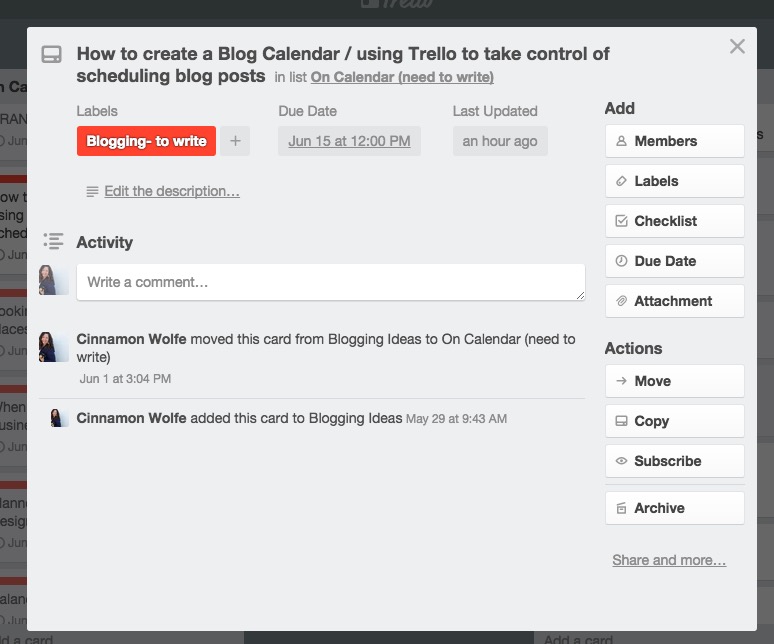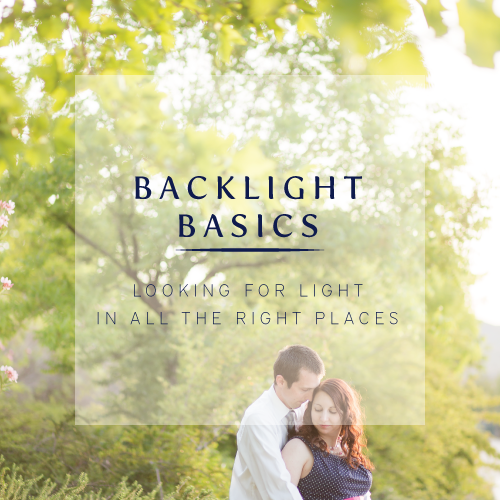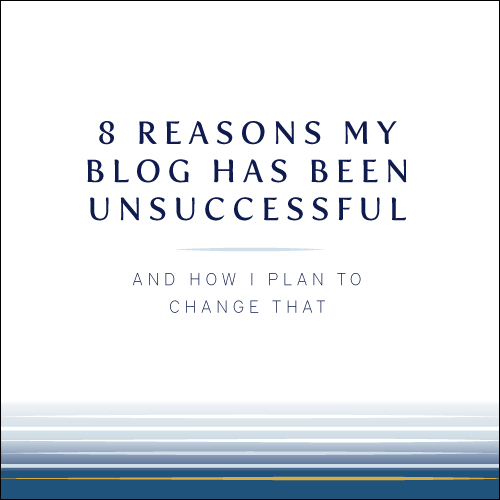How to create a blog calendar with Trello
/I was recently introduced to Trello by Katelyn James who apparently was introduced to it by Zach Gray. Some heavy hitters were using this app and singing its praises so I thought it was worth checking out.
I was instantly impressed with power of this organizational...app? system? website? I'm not exactly sure what to call it, except life changing. Yes, I will go there. It is on its way to making it to the list of top tools for new photographers. Heck top list of useful things for ANYONE, not just photographers!
I've used some other online "to do list" and notebook type systems before but none of them really worked intuitively, nor did they seem to have the ability to really do what I needed them to do. I wanted to make to do lists that were customizeable, moveable, flexible and functional. Something I could use on my computer and my phone that was easy to understand and update. So far, Trello wins in all of the above!
Since the system is so powerful, I'm still getting a handle on using it for various personal and business tasks. One thing I have however figured out is an amazing system for scheduling my blog posts! This has been something I have struggled with for YEARS and I am ridiculously excited to finally have found something that just works. And its EASY! And VISUAL! I could go on and on, but instead how about if I just show you instead?
The Trello organizational system is broken down into Boards, Lists, and cards. You can create multiple BOARDS and then on each BOARD you can create LISTS that apply to that board. On each LIST you can add CARDS to further delineate. On each CARD you can add multiple things like due dates, labels and checklists. All of these things are easily movable between each other and you can even add multiple USERS to share things back and forth!
Here is what my current BOARDS look like:
LISTS are listed by column and then you can add cards to each list
When you add a CARD you can customize many things. You can add a description, you can add in a checklist, you can label the card and also add a due date or comments to the card. You can also upload photos to a card or add documents or links to cards as well.
I will likely do a few posts in the future with more suggestions on setting up boards, lists and cards but for now I want to show you my system for using Trello to schedule my blog posts. Its worth using just for this feature alone, I promise!
On my Blogging BOARD I have multiple LISTS. One list is to keep track of ideas. One list is for posts I have decided to write and have put on the calendar (need to write), the next list is for posts I have written and scheduled in Squarespace and then my final list is for posts that have posted (kind of like a complete or done list.)
The beauty of this system is that once you write a CARD, that card is easily moved in between lists. You can either right click on it and move it to another list (even on another board) or you can just drag and drop the card from list to list. So I have an idea for a post and make a CARD under my ideas LIST. Then when I am ready to move it to the calendar, I simply drag and drop it over to the On Calendar list and then update the card with a red label (to write) and assign a date to the card (the date in which the post will go live.)
Ok so here is the REALLY fun part. You can enable the calendar feature on your board menu which will pop up this icon in the top right hand corner.
When you click on the calendar link, it takes you to the visual calendar so you can see all the posts in calendar format. WAIT WHUUUT!!! Yes!! How awesome is that?
And what could be better than this? Well, you can actually update the calendar FROM the calendar! Yes, you can click on a date and add a card right there! You just click on the date and it will pull up an option to add a card and will let you choose which list to add it to and in which position on the list.
Ok so I seriously hope I blew your mind with this because when I figured out exactly how this worked I think I might have just sat and stared at my computer smiling for a full 5 minutes. I have been searching long and hard for a system that will do exactly this and I am so glad that Trello crossed my path!
Have you had trouble finding a blogging scheduling solution in the past? What do you think? Will this work for you?
As always, leave any comments or questions below and I am happy to answer!