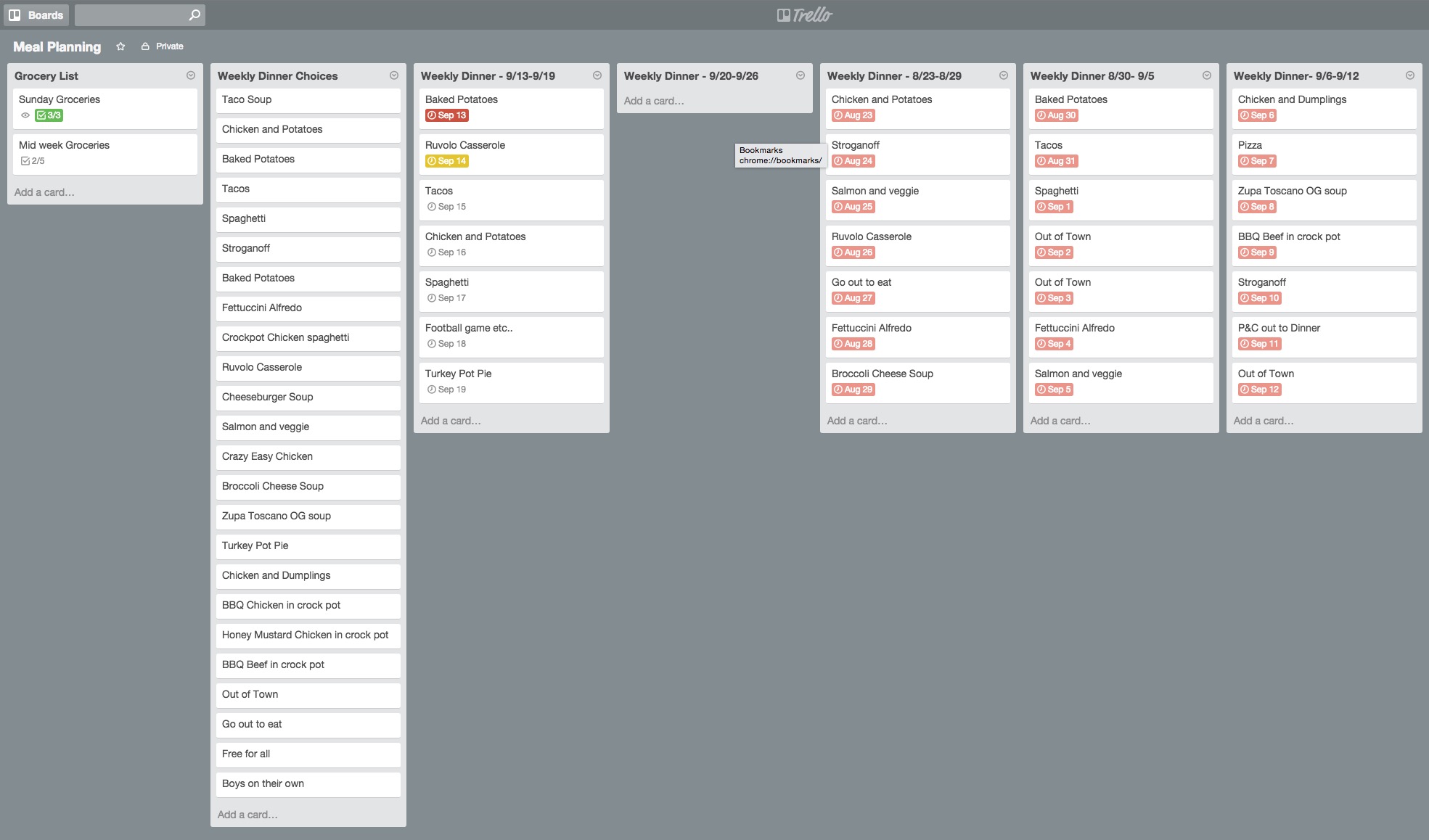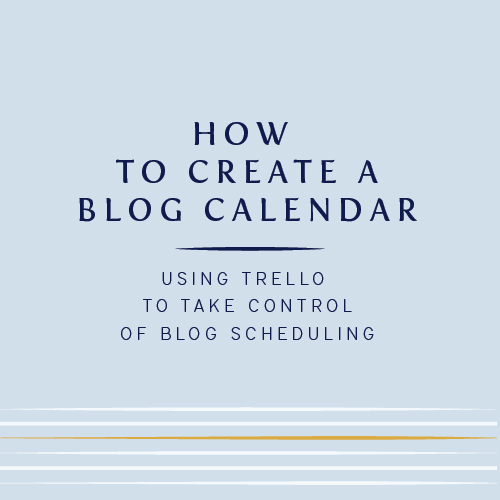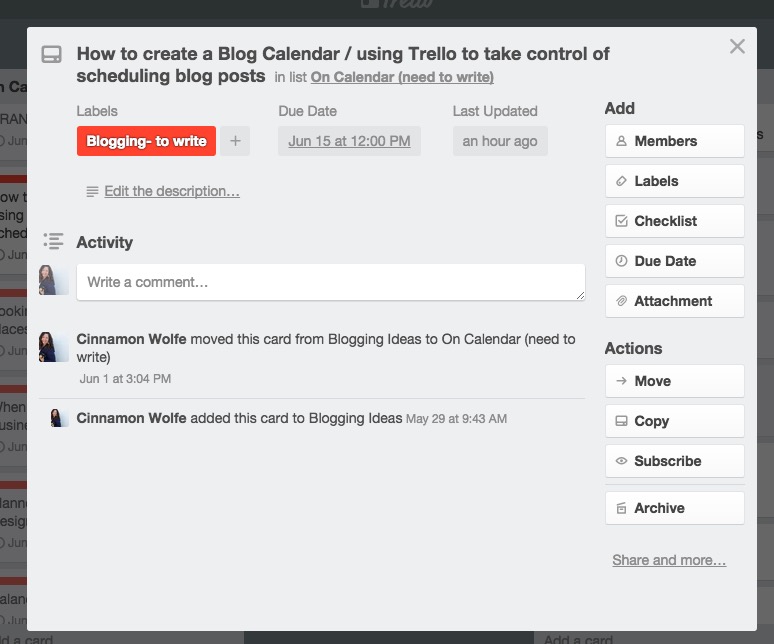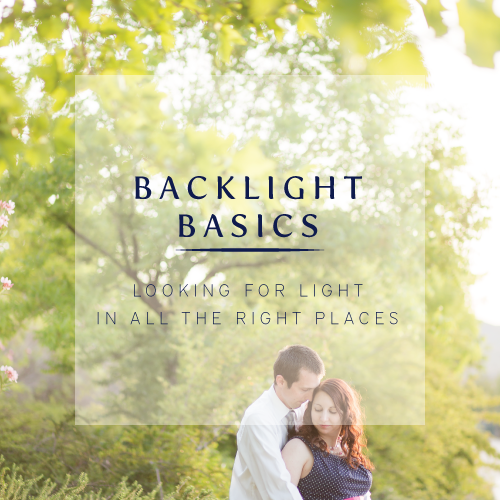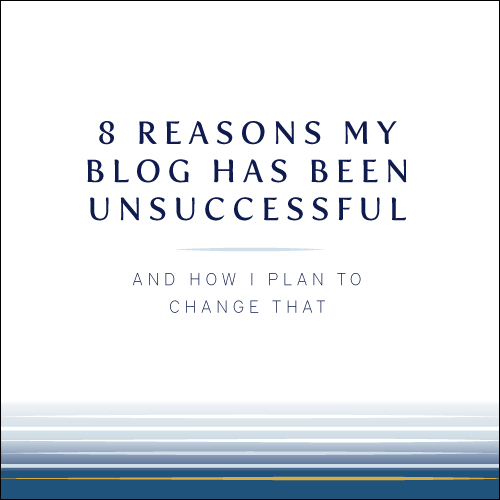Meal planning using Trello
/Today's post has absolutely nothing to do with photography, BUT it has a lot to do with organization and planning and utilizing tools that might make your life easier in the long run. As a small business owner and entrepreneur, anything I can implement in my daily life to make things run just a little bit smoother ends up benefiting my business in the long run!
I'v blogged before about using Trello to create a blog calendar and since that time, I've been digging into this list making system to see what else it can help me with. I've discovered a system for meal planning that really seems to be working for me so far, so I wanted to share it today!
Before I got married (just over 4 years ago) I never really understood the "dinner struggle" that I had heard other women and mothers talking about. But once I was now responsible for feeding not only myself but TWO other people (a hungry man and a very hungry teenager) the struggle became strikingly real to me.
Cheese and crackers and thrown together salads were NOT going to cut it anymore.
I also didn't grow up with a big family or big family meals that happened often and never really had an interest in cooking before, mostly because I just didn't have anyone to cook for. So not only was learning how to make things a difficult transition, but also planning meals and organizing everything to fit in with all the crazy scheduled that happen to two busy adults and one busy high schooler seemed an impossible hurdle.
I've tried numerous different strategies over these past four years including a glass frame that I wrote out the weekly meals on, to a large chalkboard, to sections in my planner, to scheduling dinners on the google calendar and on and on and on. Nothing really "stuck" because of some sort of limitation in one way or another.
Until now.
I think this might be it. I think this might work for the foreseeable future. And I'm pumped. I feel like the stress of the dinner planning has been lifted and I can't wait to share my new system!
For anyone who doesn't necessarily want to READ the instructions and you would rather SEE me go through the process, there is a short and sweet video at the end of this post where I show you exactly how I set this all up!
The Meal Planning Board
In Trello, everything is organized by BOARD, then LIST, then CARD. You can also add checklists to individual cards.
I have created a Meal Planning BOARD. On that board I have a few different lists as you can see below. The lists are:
- Grocery List
- Weekly Dinner Choices
- Weekly Dinner (by date)
The Lists
Grocery List
I have two cards. One is for Sunday groceries and one is for mid week groceries. On each of these cards, I have checklists which include a running list of everything I might need to pick up at the store for the upcoming weeks groceries as well as anything we might be running out of.
Mid week list is for anything that we run out of during the week that I might need to pick up prior to next Sunday.
The Weekly Dinner Choices
This is a running list of all of the options I have for dinners. I have one really picky eater in the family, so my choices are on the small side plus I just have limited cooking abilities. My end goal would be to get this list as long as possible, so I have a large number of things to choose from to add to the weekly dinner lists.
This list has been life changing for me. I'm not good at just thinking up meals on the fly, so when push comes to shove, I would always revert back to one of the like four things I can make with my eyes closed, and we ended up eating a LOT of the same meals over and over again. This list has made it possible for me to not have to remember and I can just reference the list anytime I get stuck.
Weekly Dinner (dates)
This list has 7 cards on it spelling out whats for dinner every night of the week. I have cards as well for various things that might happen during the week as well like a football game, us being out of town, or a pre-scheduled dinner out.
Building your weekly dinner list
At some point prior to Sunday, I will go in and create next weeks Dinner list. I can add items to this list in a couple of different ways. I can just add new cards and type in what we might be having or I can just copy the cards from the main Weekly Dinner Choices list.
To do this, just right click on the card, click COPY and then select the new list you want to copy it too. It will add a new card right to that list.
Like this!
Then you can go in and change the date of the card to reflect whatever day you are having that meal. This way they will all show up in the calendar view in case you want to view it that way.
It might be a little small to see, but this is the calendar view, so you can see a history of what you've had for dinner so you can space out certain meals that you might eat a lot.
Like I said above, this system has been proving very helpful for myself and Paul and Kyle. I also added Kyle as a contributor to the list so he can actually access Trello on his phone and add things to the grocery list in case he is aware of something we need that I might know we are out of. I also have the Trello app on my phone so when I go to the grocery store, the list is right there ready to go!
I am really loving everything Trello has to offer so far and I can wait to use it for workflows once I start booking here in NJ!!
If you are interested in watching the video, here you go!
If you are interested in giving Trello a try just click this link and you can sign up for FREE!