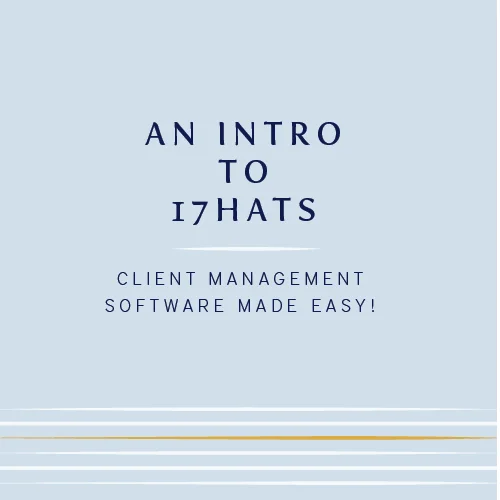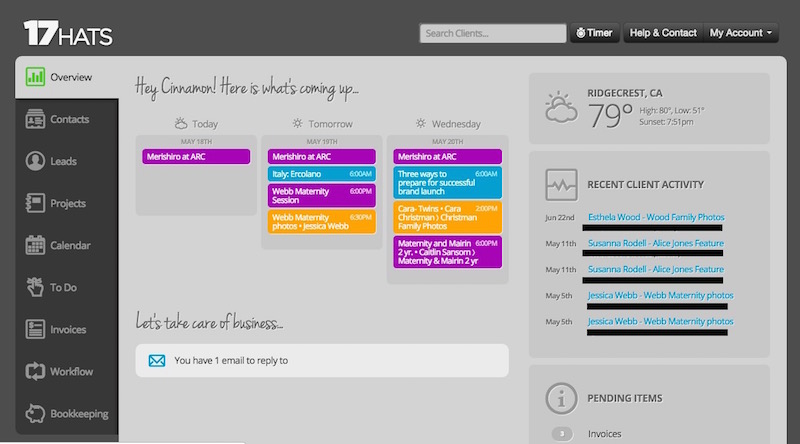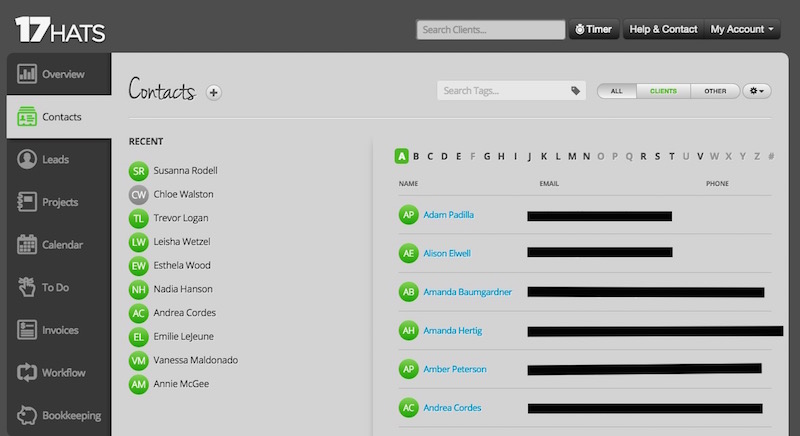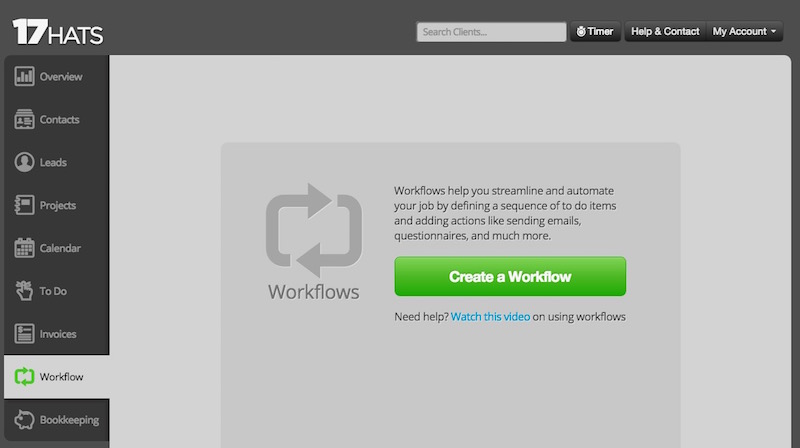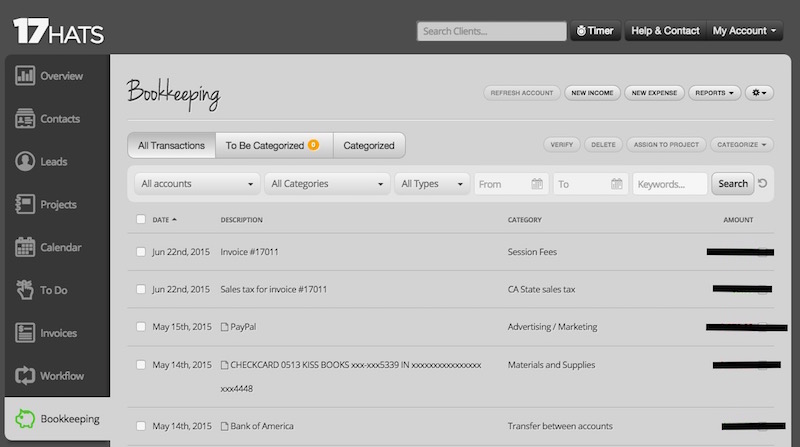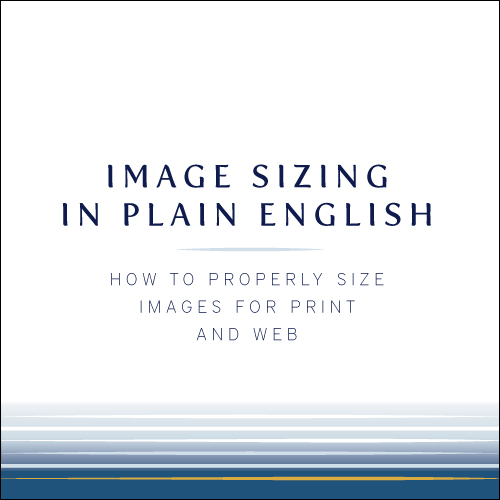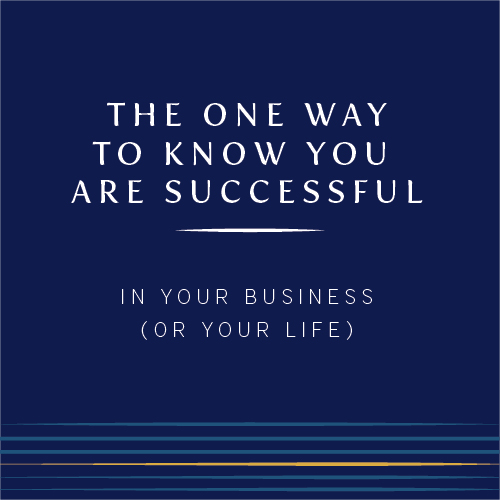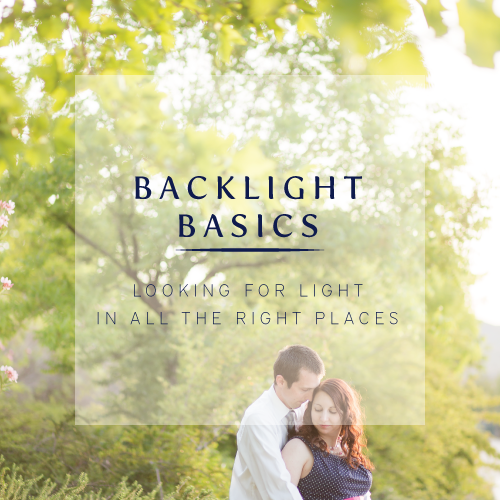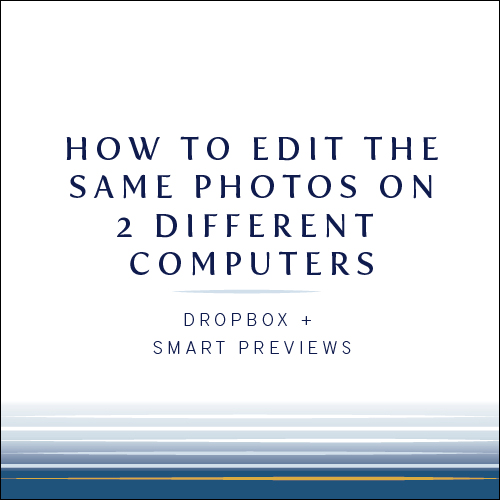17hats // An Intro
/Yesterday I provided a list of the top 5 resources for new photographers and 17hats was one of those tools. Since 17hats is a relatively new online client management system, I wanted to begin a small series on the features that are included in this system, how I utilize the system for my photography business and some how to posts to help make learning the system easier. Even though "out of the box" 17hats is a pretty intuitive system to use, real world examples never hurt right? Right!
Keep in mind, this post is not intended to be an in depth how to for each of the items in the system, rather a basic overview of what each of these features does and what sort of info is included.
Overview
Once you sign up for the trial or for an account you will be taken to the Overview screen which acts like a dashboard. This is where you can get some quick information about what's coming up on your calendar, what is outstanding, emails that need to be responded to etc...
Contacts
This section is pretty self explanatory. Any contacts you enter into the system are kept here. They are listed alphabetically by first name. I really like how the page is laid out. It takes one/two clicks to get to the client I need to get to. Easy Peasy.
Leads
I haven't used this area very much but when you enter a contact, you can label them as a hot or cold lead if they haven't booked yet. This way you can follow up with them etc...Handy.
Projects
Everything in 17hats is based on project. A session for me would be a project. If a client re-books another session, I just add another project under their name. You can keep all documents/emails/invoices/notes etc...related to each project together so it makes finding things very easy. I love how organized and easy it is to find whatever I need to find.
Calendar
You can see all of your projects/to do lists etc...in calendar view. You can have multiple different calendars and you can also sync to other calendars as well. I sync to my shared calendar with Paul so I can see what he has going on and he can see what I'm up too as well. Love it!
To Do
You can add to do items under clients projects or you can add them here. I have added blog posts as to do's so I can see them in a different color on the calendar. There are many different uses for the to do lists, this is just one example.
Invoices
A one stop shop to see all of your paid and outstanding invoices. Everything is clickable as well so you can get to a client from this screen etc...
Workflow
Workflows is a relatively new feature and I haven't delved much into it since all of my workflows will be changing once we move. However, I have heard good things from others and it can be set up to auto send emails, contracts etc...so it can help you save tons of time on the backend making sure all of the little items don't get missed!
Bookkeeping
I love this feature! You can sync up your business bank account and categorize all of the transactions and then pull reports! This can be a little more tricky to set up and to make sure you are categorizing everything appropriately can be a little daunting. I might go into this more in a future blog post. Stay tuned!
And there you have it! A very basic intro to the inner workings of 17hats. Stay tuned for more posts in this series of how you can utilize 17hats for your business!!
All opinions expressed in this post are my own and I was not compensated by 17hats for this. If you would like to try them out for yourself click HERE!